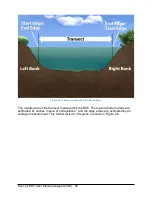SonTek RS5 User Manual (August 2020) 40
Figure 16. RSQ Interface During Active Data Collection
6.5.1 Main Toolbar
Once a new measurement is started, the main toolbar will change slightly to
accommodate various options during the measurement. The main toolbar contains the
main functions required during a measurement. When a measurement is first started,
the main toolbar will have the buttons shown in Figure 17.
Figure 17. Main Toolbar When Starting a New Measurement
Choices on the left include:
Cancel Transect – closes current transect
Add Transect – add a moving boat transect
Add Loop – add a Loop moving bed test
Add SMBA – add a Stationary Moving Bed test
More general functions exist on the right. They include:
Connecting – use this to connect to the system and view connection status
(details and instructions in Section 7.1)
Tools – various software tools including Beam Check and firmware upgrades
(details and instructions in Section 6.8)
Side Bar
Main Toolbar
QA/QC Warnings
(CTRL+Q)
Profile Plot
Main Data Display
Discharge Summary (CTRL+S)
Status Icons
Transect Tabs
Data Tabs