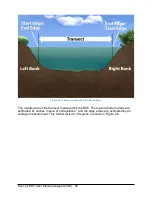SonTek RS5 User Manual (August 2020) 53
Table 4. Hot Keys/Accelerators
Keys highlighted in
BLUE
are also available in Data Collection and Post-Processing. Keys highlighted in
ORANGE
are only available in Post-Processing.
Hot Key/Accelerator
Action
F5
Move forward action (refers to active
button)
F8
Stop System
CTRL+N
Open connection dialog
CTRL+O
Open file
CTRL+T
Open toolbox
CTRL+S
Show/Hide Discharge Summary
CTRL+F4
Close file when viewing
Z
Zoom in
SHIFT+Z
Zoom out
CTRL+Tab
Move to next tab
Up
Move up samples
Down
Move down samples
CTRL+Up
Move up every 20 samples
CTRL+Down
Move down every 20 samples
CTRL+1
Open Site Information dialog
CTRL+2
Open System Configuration dialog
CTRL+3
Open Edge Configuration dialog
CTRL+4
Open Extrapolation Configuration dialog
CTRL+5
Open Calculation Thresholds dialog
6.8. General Plot/Display Functionality Features
6.8.1 Zoom on mouse wheel (Scroll)
Zooming in and out on a plot can be achieved by using the scroll wheel of the user’s
mouse or the scrolling function of the keypad.
6.8.2 Zoom to all
Right-clicking
on a plot gives the user the ability to ‘Zoom to all’ which automatically
sets the axes so that all data are displayed.
6.8.3 Right click on plots and tables
Generally,
right-clicking
on plots or tables in the software will bring up various viewing
parameters for the data displayed.
6.8.4 Double-click on axis labels
Double-clicking
on axis labels on plots will bring up the ability to set limits for that axis
manually or choose to display the limits automatically.