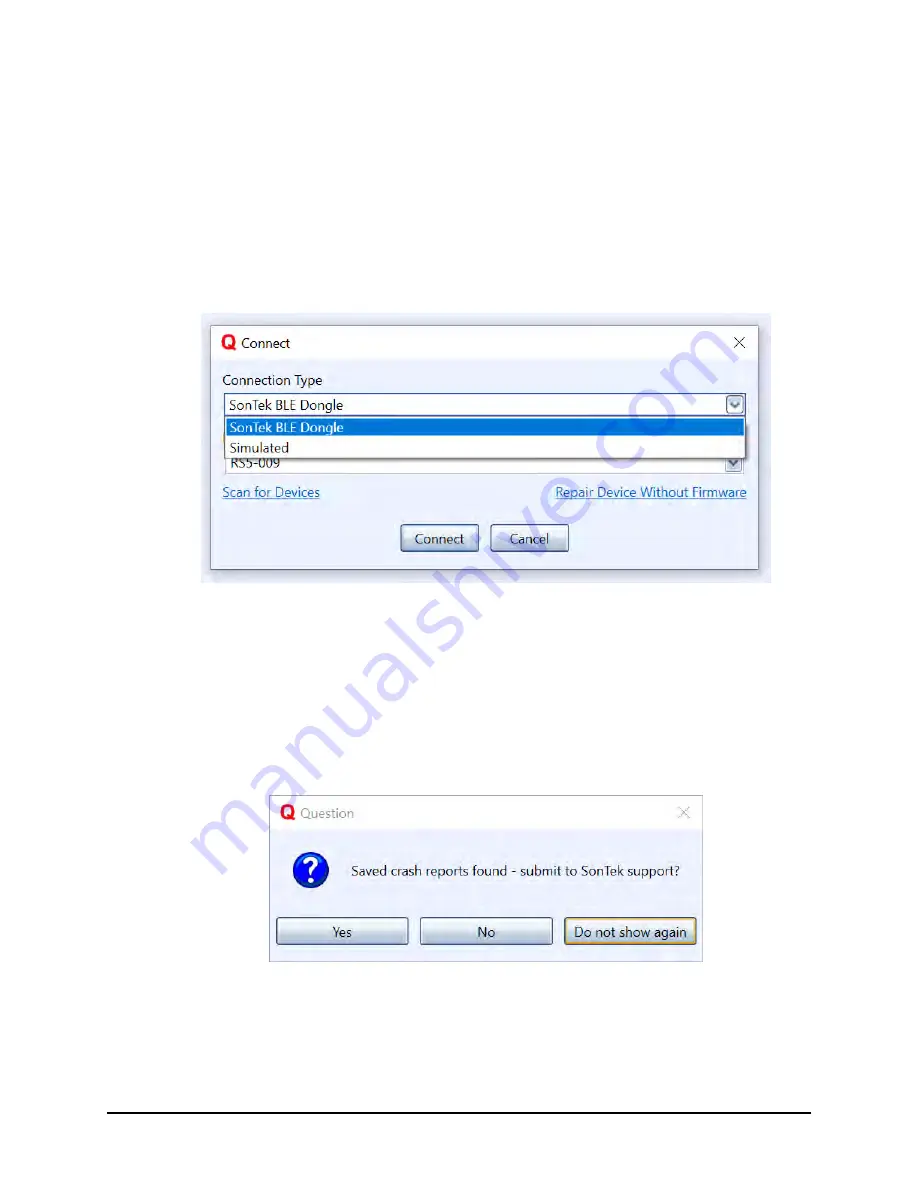
SonTek RS5 User Manual (August 2020) 129
Allow Simulated Connections
The simulated connection option allows the user to simulate a connection to an
RS5 system. It can be used for training purposes or to familiarize a user with the
connection and data collection interface and steps prior to obtaining an
instrument. The simulation plays back an existing data file as if the user were
performing a real measurement. If the “Allow simulated connections” option is
checked, when the user clicks the Connect button (or uses
CTRL+N
), they will
see the following choices:
To connect to a real system, the user should select “SonTek BLE Dongle.” For
the simulated connection, they can selected “Simulated” and the software will run
through the same steps as it would with a real connection.
Check for Crash Reports
When this option is selected, the user will see the following pop-up will appear
when the RSQ software starts up:
The user can send the generated crash report via email to SonTek. Clicking on
“Do not show again” essentially toggles this option in the software settings.






























