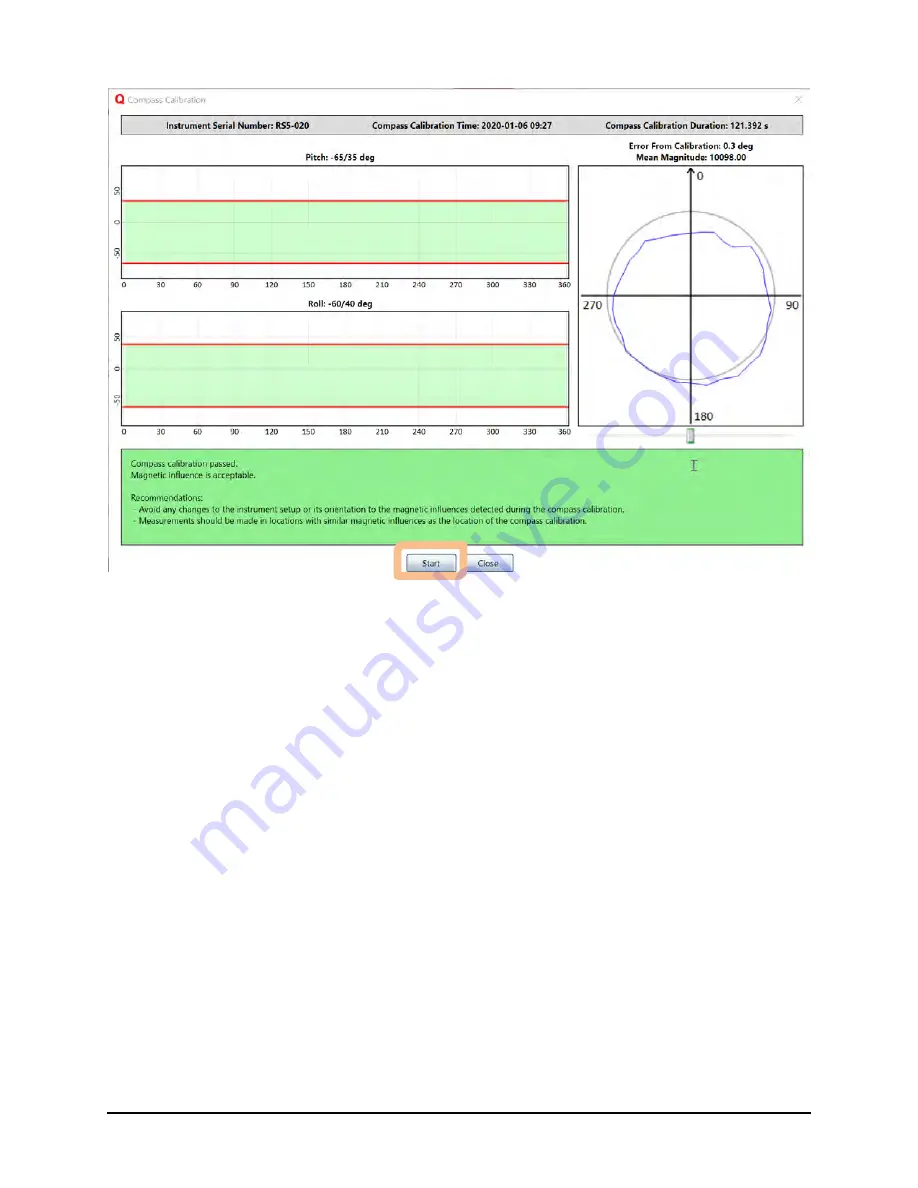
SonTek RS5 User Manual (August 2020) 70
Figure 47. Compass Calibration Dialog
4. To begin a Compass Calibration, press the Start button, highlighted in Figure 47.
Once the calibration begins, the dialog will provide real-time feedback on the
heading (x-axis), pitch, and roll, shown in Figure 48.
5. The pitch and roll angles should be varied during the rotations. For the best
calibration results, the angles used should be similar to what will be experienced
during the measurement transects. When making a measurement, it is important
to keep in mind that the calibration will only be valid over the same pitch and roll
angles experienced during the compass calibration procedure.
It is critical that
the variation in pitch and roll be done SLOWLY. The internal compass uses
accelerometers (similar to those used in modern video-game consoles) and
as such can generate erroneous tilt angles should the system’s tilt be
varied too fast during the calibration routine. A typical rate is about 2-3
seconds to go from one tilt limit (e.g. high positive roll) to another (e.g. high
negative roll).






























