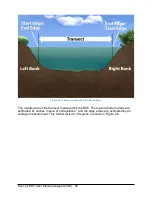SonTek RS5 User Manual (August 2020) 64
7.4. Starting a Moving Boat Measurement
Once the RS5 is connected in the RSQ software, click the
New Data Collection
button
(Figure 38). Click the
Moving Boat
button. The Stationary option will be coming soon.
Figure 38. New Data Collection
7.5. Smart Page (Pre-measurement Setup and Checks)
The RSQ Smart Page (top portion shown in Figure 39) is the landing page where a
measurement starts. It guides the user through the proper steps for pre-measurement
tests and setup that should occur prior to each discharge measurement to ensure both
the functionality of the RS5 hardware for proper data collection as well as proper
configuration of setup parameters. Each section is described in detail in the following
sections.