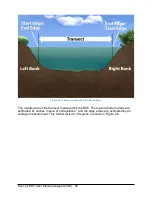SonTek RS5 User Manual (August 2020) 44
warnings displayed can be configured by
right-clicking
on the QA/QC warning window,
and options are shown in Figure 20.
Figure 20. QA/QC Warnings Display Options
The QA/QC Process is based on international standards and well developed operational
procedures from various organizations. The process is designed around system
configuration, measurement components associated with moving boat measurements
and system operation.
The messages supplied during the measurement process are based on the following
structure:
A warning message with a red X ( ) indicates an error that affects the
measurement quality directly
A warning message with a yellow caution symbol ( ) indicates a potential error
that should be investigated
The “#” column refers to the individual sample number that produced the
associated warning
The RSQ software uses the rules outlined in Table 3.
Table 3. QA/QC Warnings and Errors Rules and Meanings
Measurement
Component
Variable
Action
Message
Criteria
System Setup
Parameters
Coordinate
System
Warning
Beam is selected as coordinate system
Track Reference
Warning
System is selected as track reference