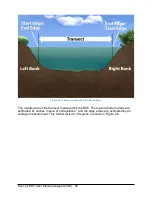SonTek RS5 User Manual (August 2020) 57
Velocity Profile Extrapolation is used to estimate the unmeasured areas at the top and
bottom of the water column. The standard method uses a power law velocity profile
proposed by Simpson and Oltmann (1990) and Chen (1991) to calculate velocities
above and below the measured area according to
Equation 1. Velocity Profile Power Law
where u is the velocity at height z measured from the river bottom, u* is the bottom
shear velocity, z
0
is the bottom roughness height, and b is a constant, typically 1/6
(Chen, 1991).
Use of this equation assumes that flow is moving in approximately the same direction.
In situations where this may not be the case, (e.g., stratified or multi-directional flow),
one of the other extrapolation methods, available in the RSQ software should be used.
By default, the RSQ software uses the “1/6th power law velocity profile” (described
above) using the measured velocity profile to calculate velocities in the top and bottom
unmeasured areas.
The portion of discharge in the start and end edges is calculated from a mean velocity
profile measured at the edge locations by maintaining a (relatively) fixed position at
each edge. The discharge calculation at the edge is based on the selection of a
constant sloped bank or vertical wall and uses a combination of the mean depth and
velocity profile at each edge.
In the transect, discharge is calculated from multiple samples of the depth, distance
traveled across the transect, and velocity of the water column. During collection of
transect data, the system automatically compensates for changes in the vessel course
and speed.
Finally, total discharge is the sum of the transect discharge, the edge discharge, and the
top and bottom estimates. The RSQ software processing will perform these calculations
automatically and guide the user through the discharge measurement process.
7.2. Starting the System
To start the system, please refer to Section 5 on how to power on the RS5 and all of its
components before attempting to connect to the system.
7.3. Connecting to the System
RSQ offers a few different choices for connecting to an RS5 system. To open the
Connect
dialog, click the
Connect
button from the Main Toolbar. Please ensure that
your RS5 system is powered on, and the Bluetooth dongle is inserted into your laptop.