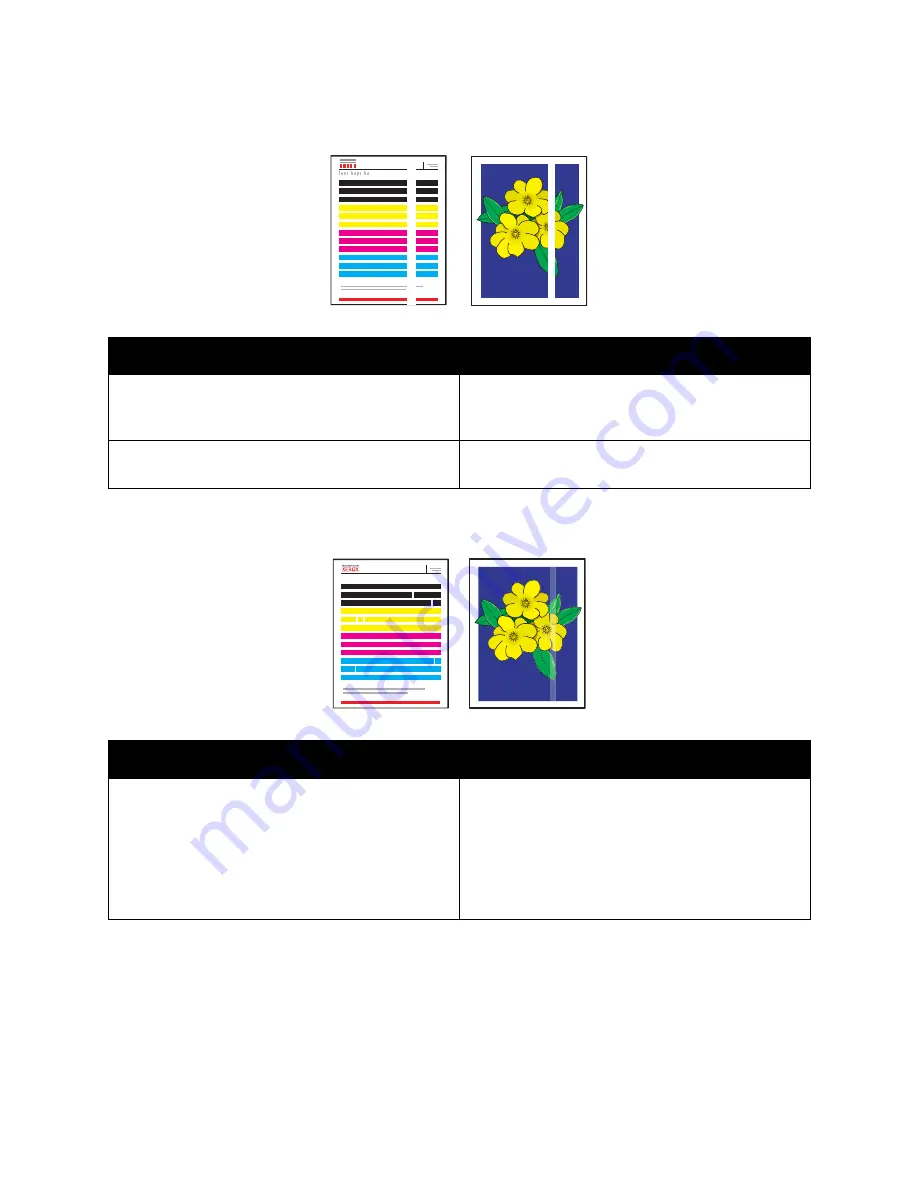
Troubleshooting
ColorQube 8570/8870 Color Printer
User Guide
169
Predominant Light Stripes (Ink Missing from Print)
Random Light Stripes
Probable Causes
Solutions
There is dirt or debris in the exit door area.
Open the exit door and remove debris from the
paper-exit area. For details, see
Cleaning the Paper
Release Blade
on page 121.
The printhead needs to be cleaned.
Run the Eliminate Light Stripes procedure. For details,
see
Eliminating Light Stripes
on page 172.
Probable Causes
Solutions
One of the printhead ink jets is malfunctioning.
•
Run the Eliminate Light Stripes procedure. For
details, see
Eliminating Light Stripes
on
page 172.
•
Select the Jet Substitution Mode to substitute a
jet for the malfunctioning jet causing the light
stripe. For details, see
Substituting an Ink Jet
on
page 173.
Light Stripes Test
Содержание COLORQUBE 8570
Страница 8: ...Contents ColorQube 8570 8870 Color Printer User Guide 8 ...
Страница 16: ...Safety ColorQube 8570 8870 Color Printer User Guide 16 ...
Страница 50: ...Installation and Setup ColorQube 8570 8870 Color Printer User Guide 50 ...
Страница 142: ...Maintenance ColorQube 8570 8870 Color Printer User Guide 142 ...
Страница 178: ...Troubleshooting ColorQube 8570 8870 Color Printer User Guide 178 ...
Страница 190: ...Regulatory Information ColorQube 8570 8870 Color Printer User Guide 190 ...
















































