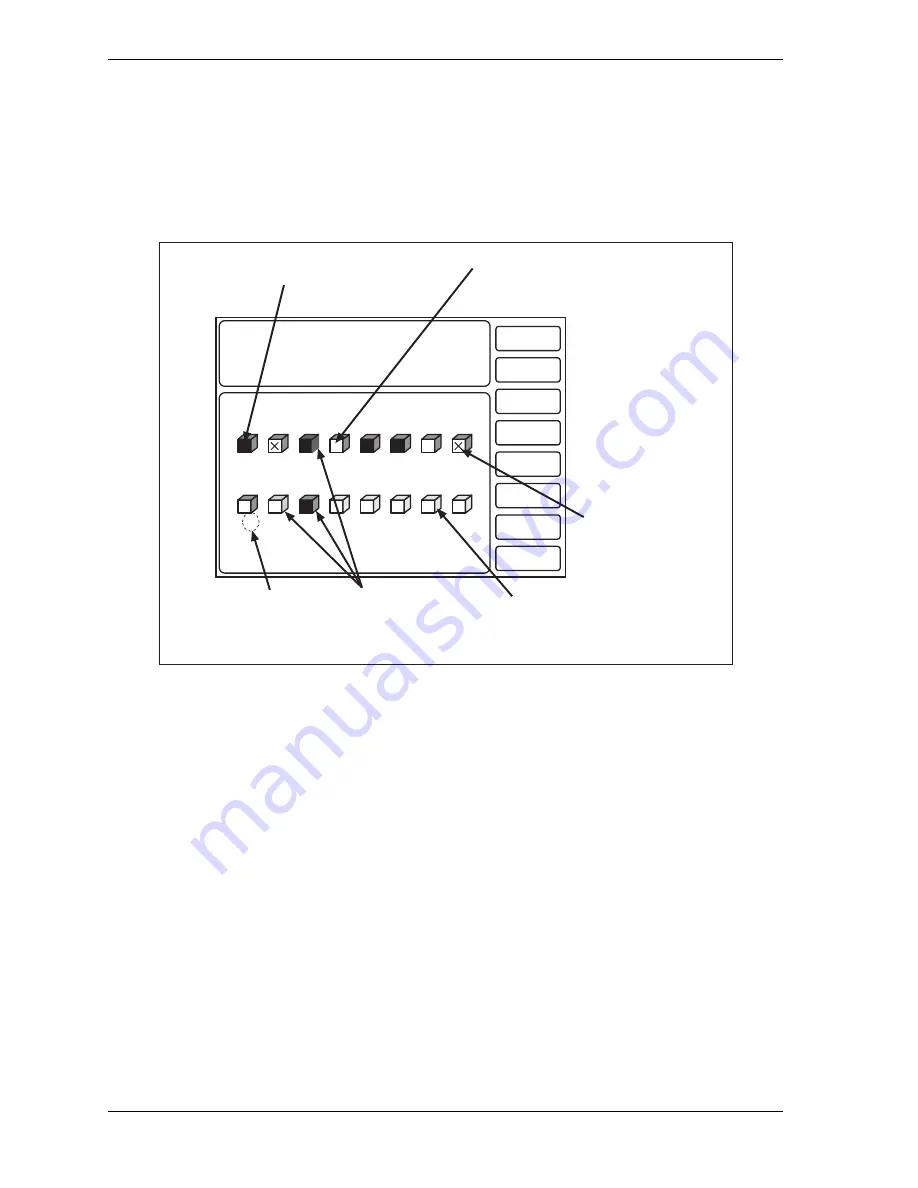
1128600
SmartPAC 2 with WPC 2000 Integration User Manual
6-14
Run Mode
Show Sensor Status
(RUN – DIE PROTECTION –
F7
-SHOW SENSOR STATUS)
You can view the status of your sensors by pressing
F7
(Show Sensor Status). When you do
so, the Sensor Status screen, shown in Figure 6-15, displays.
The Sensor Status screen shows the status of every sensor for a loaded tool. Sensor inputs are
identified by the numbers 1 through 8 (for 8-sensor DiProPAC) or 1 through 16 (for 16-sensor
DiProPAC). The type of sensor connected to each input is indicated by the following
abbreviations, which appear beneath the blocks representing the sensors.
•
G = Green
•
GQC = Green Quick Check
•
GCONS = Green Constant
•
GS = Green Special (Number of required strokes is shown to the right of “GS”)
•
RED = Red
•
YEL = Yellow
•
N/U = Not Used
If the sensor block is dark, the sensor is actuated. If it is white, the sensor is not actuated.
The Sensor Status screen is designed so that you can quickly check the status of all your
sensors and correct programming or wiring mistakes. When a sensor signals a fault, you can
use the display to see the status of all your sensors at the stroke angle at which the press
stopped.
Figure 6-15. Sensor Status Screen
SENSOR STATUS
PRESS THE RESET KEY WHEN DONE.
CAMBIE
AL ESPANOL
PRESS #14
TOOL NUMBER 6160
PART CNTR 51635
FLANGE
TWO HAND CONT
PRESS SPEED 67
RETURN TO
MAIN MENU
3
RED
7
GQC
4
G
8
G
1
G
6
G
2
G
5
GCONS
10
YEL
9
GS 5
11
12
N/U
13
N/U
14
N/U
15
N/U
16
N/U
X indicates
sensor is
turned off
White actuation block
indicates sensor is
ungrounded
Black actuation block
indicates sensor is
grounded
Color indicates
type of sensor
(green, red, yellow)
Gray indicates not-used
(unprogrammed) sensors
Number indicates
maximum number
of strokes allowed
for Green Special
GCONS
Содержание SmartPAC 2
Страница 2: ......
Страница 4: ......
Страница 6: ......
Страница 28: ...1128600 SmartPAC 2 with WPC 2000 Integration User Manual xxii Table of Contents ...
Страница 44: ...1128600 SmartPAC 2 with WPC 2000 Integration User Manual 1 16 Introduction ...
Страница 186: ...1128600 SmartPAC 2 with WPC 2000 Integration User Manual 3 26 Keyboard Displays Etc ...
Страница 440: ...1128600 SmartPAC 2 with WPC 2000 Integration User Manual D 12 Updating SmartPAC 2 Firmware ...
Страница 478: ...1128600 SmartPAC 2 with WPC 2000 Integration User Manual G 6 Replacing SmartPAC 2 PC Board ...
Страница 548: ...1128600 SmartPAC 2 with WPC 2000 Integration User Manual GL 8 Glossary ...
Страница 558: ...1128600 SmartPAC 2 with WPC 2000 Integration User Manual IN 10 Index ...
Страница 560: ......
Страница 562: ......
Страница 564: ......
Страница 566: ......
Страница 568: ......
Страница 570: ......
Страница 572: ......
Страница 574: ......
Страница 576: ......
Страница 577: ......
Страница 578: ...APPROVALS SCALE C SIZE TITLE SHEET OF DRAWING NUMBER REV ...
Страница 579: ...APPROVALS SCALE C SIZE TITLE SHEET OF DRAWING NUMBER REV ...
Страница 580: ...APPROVALS SCALE C SIZE TITLE SHEET OF DRAWING NUMBER REV ...
Страница 581: ...APPROVALS SCALE C SIZE TITLE SHEET OF DRAWING NUMBER REV ...
Страница 582: ......
Страница 583: ......
Страница 584: ......
Страница 585: ......
Страница 586: ......
Страница 587: ......
Страница 588: ......
Страница 589: ......
Страница 590: ......
Страница 591: ......
Страница 592: ......
Страница 593: ......
Страница 594: ......
Страница 595: ......
Страница 596: ......
Страница 597: ......
Страница 598: ......
Страница 599: ......
Страница 600: ......
Страница 601: ......
Страница 602: ......
Страница 603: ......
Страница 604: ......






























