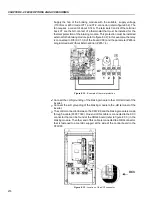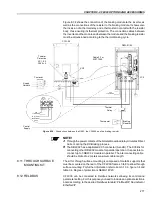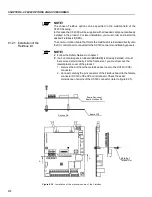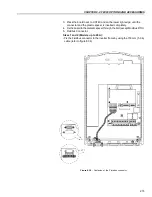290
CHAPTER 8 - CFW-09 OPTIONS AND ACCESSORIES
NOTE!
The communication board that comes with the product has been developed
by the HMS Industrial Networks AB company. Therefore, the network
configuration software will not recognize the product as the CFW-09 variable
frequency inverter, but as the “Anybus-S EtherNet/IP” at the “Communication
Adapter”. The differentiation among several CFW-09 inverters will be based
on the device address on the network.
Related errors
The EtherNet/IP uses the same error codes as the other Fieldbus protocols,
i.e., E29 and E30.
E29
: Fieldbus communication is off.
E30
: Communication board is off.
For detailed information refer to the item 8.12.7.3.
NOTE!
The inverter will indicate E29 only when the connection with the master is
lost. The inverter will not indicate this error while no connection has been
established.
Control and Monitoring Through the WEB
The EtherNet/IP communication board has an HTTP server internally. This
means that the communication board can serve HTML pages. In such a
way, it is possible to configure network parameters, control, and monitor
the CFW-09 inverter through a WEB browser installed in a computer
connected to the same network of the inverter. Use the same read/write
variables of the inverter to perform these operations (refer to items 8.12.7.1
and 8.12.7.2).
NOTE!
For the first WEB access use the factory default username and password.
Username: we
b
Password:
web
Figure 8.47
- Open window when accessing the CFW-09 through the WEB