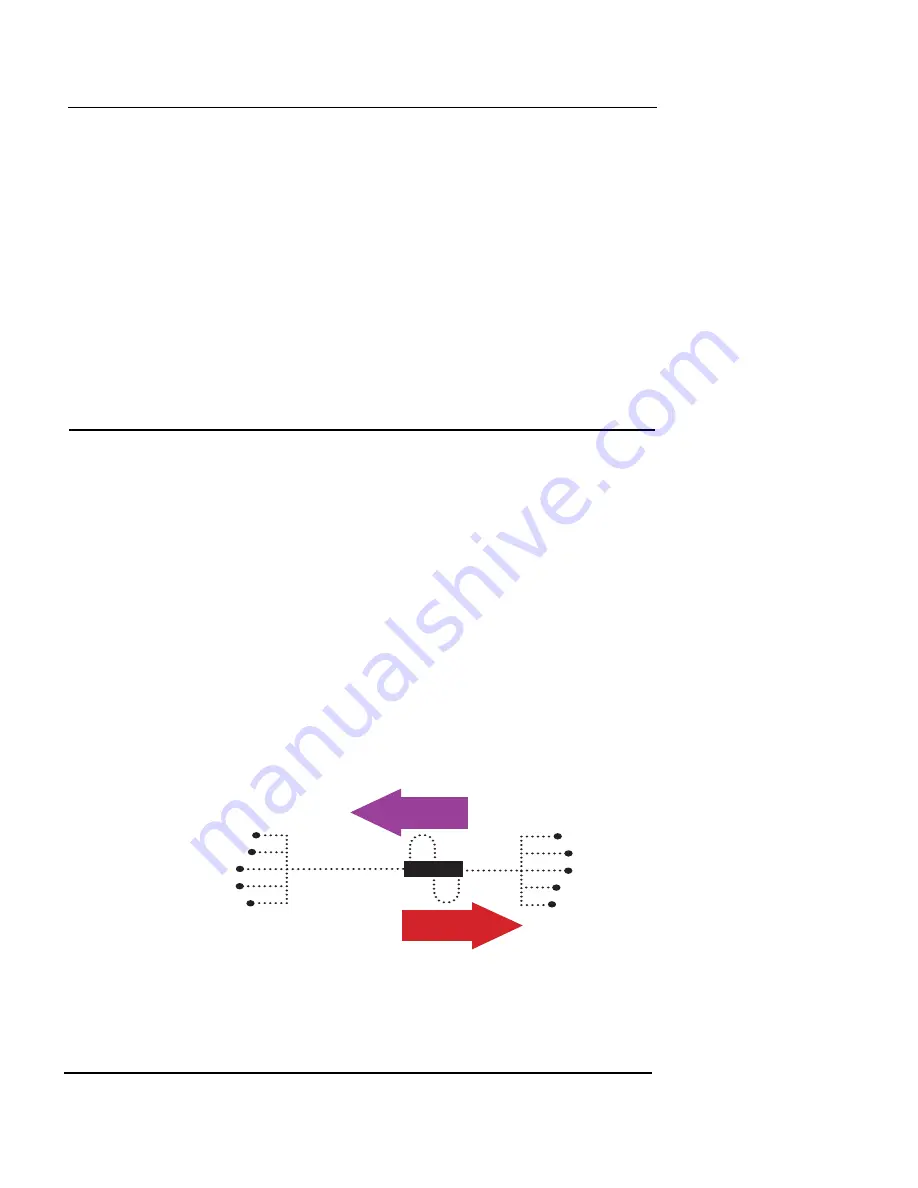
Static NAT Policy Examples
Firebox Vclass User Guide
227
Policy 6: QoS action B with WFQ weight = 5
In this case, the ratio between all three QoS actions is 5
(default), 15 (QoS A), and 5 (QoS B) which is a 1:3:1 ratio.
Therefore, when the network capacity is fully utilized,
policy 1 traffic will use 60% of the total bandwidth (3/5),
policy 4 and policy 6 traffic will share 20% (1/5) of the
bandwidth, and all other traffic will share the remaining
20% (1/5) of bandwidth.
Static NAT Policy Examples
The following sections describe different examples of static
NAT applications.
Example 1: Translating IP addresses into
aliases
If one region of your network is protected from unautho-
rized internal use connections, it may rely on a pool of
internal-use IP addresses that are also used in other net-
work regions. You can set up a static NAT policy that trans-
lates the existing IP addresses into aliases, for use in
establishing connections with other regions of the network
without fear of IP address conflicts.
192.168.12.(X)
192.168.12.(X)
192.168.12.(X)
192.168.24.(X)
Содержание Firebox V10
Страница 1: ...WatchGuard Firebox Vclass User Guide Vcontroller 5 0 ...
Страница 32: ...xxxii Vcontroller ...
Страница 40: ...CHAPTER 1 Introduction 8 Vcontroller ...
Страница 52: ...CHAPTER 2 Service and Support 20 Vcontroller ...
Страница 70: ...CHAPTER 3 Getting Started 38 Vcontroller ...
Страница 110: ...CHAPTER 4 Firebox Vclass Basics 78 Vcontroller ...
Страница 120: ...CHAPTER 5 Router and Transparent Mode 88 Vcontroller Configure the Interfaces in Transparent Mode on page 45 ...
Страница 140: ...CHAPTER 6 System Configuration 108 Vcontroller 2 To configure a static route click Add The Add Route dialog box appears ...
Страница 190: ...CHAPTER 7 Using Account Manager 158 Vcontroller ...
Страница 268: ...CHAPTER 9 Security Policy Examples 236 Vcontroller ...
Страница 410: ...CHAPTER 14 Monitoring the Firebox Vclass 378 Vcontroller ...
Страница 456: ...CHAPTER 18 Using the Diagnostics CLI Feature 424 Vcontroller ...








































