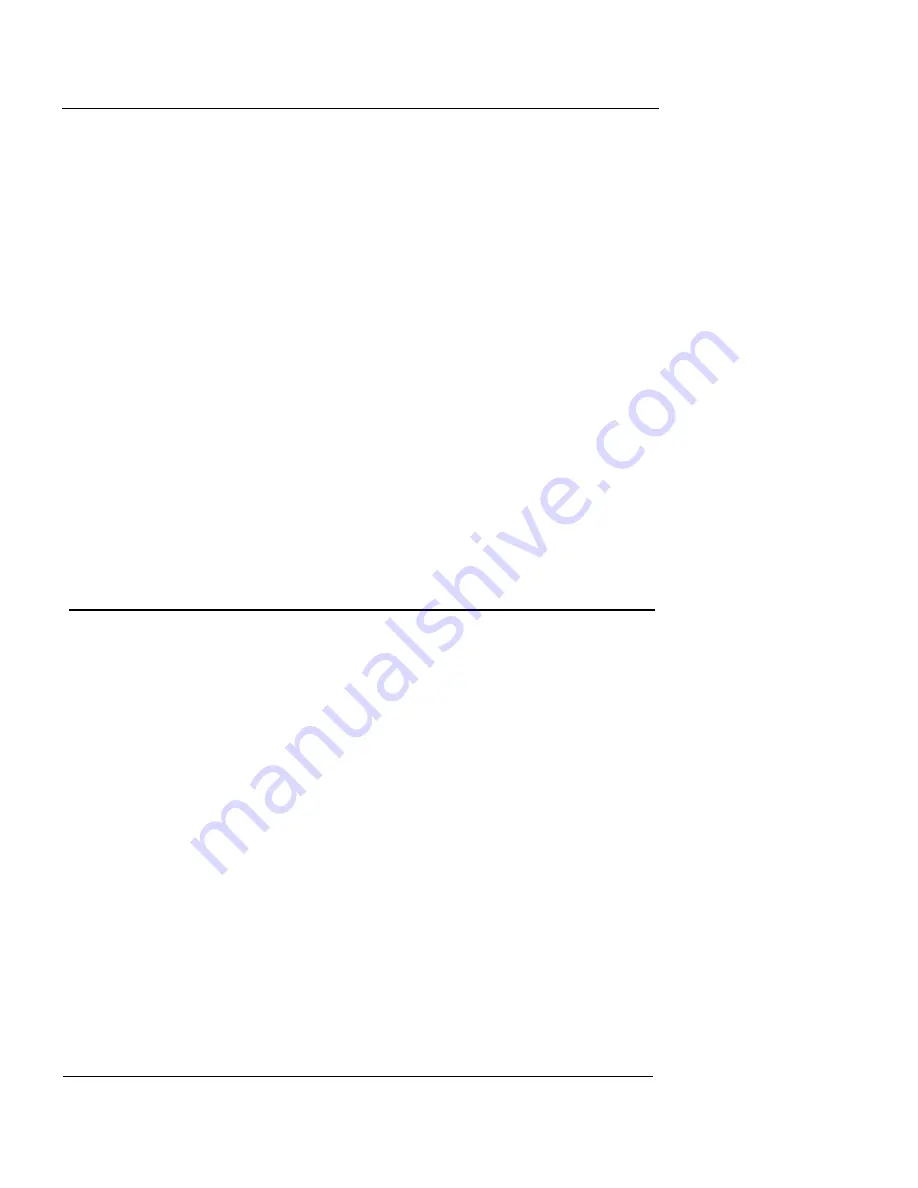
CHAPTER 1: Introduction
6
Vcontroller
High Availability
WatchGuard High Availability software lets you install a
second, standby Firebox on your network. If your primary
Firebox fails, the second Firebox automatically takes over
to give your customers, business partners, and employees
virtually uninterrupted access to your protected network.
Mobile User VPN
Mobile User VPN is the WatchGuard IPSec implementa-
tion of remote user virtual private networking. Mobile
User VPN connects an employee on the road or working
from home to the trusted and optional networks behind a
Firebox Vclass using a standard Internet connection, with-
out compromising security. VPN traffic is encrypted using
DES or 3DES.
About This Guide
The purpose of this guide is to help users of the Watch-
Guard Firebox Vclass appliance set up and configure a
basic network security system and maintain, administer,
and enhance the configuration of their network security.
The audience for this guide represents a wide range of
experience and expertise in network management and
security. The end user of the WatchGuard Firebox Vclass is
generally a network administrator for a large enterprise
with multiple offices around the world.
The following conventions are used in this guide:
•
Within procedures, visual elements of the user
interface, such as buttons, drop-down list items, dialog
boxes, fields, and tabs, appear in
boldface
.
•
Drop-down list items separated by arrows (=> ) are
selected in sequence from subsequent drop-down lists.
For example,
File
=>
Open
=>
Содержание Firebox V10
Страница 1: ...WatchGuard Firebox Vclass User Guide Vcontroller 5 0 ...
Страница 32: ...xxxii Vcontroller ...
Страница 40: ...CHAPTER 1 Introduction 8 Vcontroller ...
Страница 52: ...CHAPTER 2 Service and Support 20 Vcontroller ...
Страница 70: ...CHAPTER 3 Getting Started 38 Vcontroller ...
Страница 110: ...CHAPTER 4 Firebox Vclass Basics 78 Vcontroller ...
Страница 120: ...CHAPTER 5 Router and Transparent Mode 88 Vcontroller Configure the Interfaces in Transparent Mode on page 45 ...
Страница 140: ...CHAPTER 6 System Configuration 108 Vcontroller 2 To configure a static route click Add The Add Route dialog box appears ...
Страница 190: ...CHAPTER 7 Using Account Manager 158 Vcontroller ...
Страница 268: ...CHAPTER 9 Security Policy Examples 236 Vcontroller ...
Страница 410: ...CHAPTER 14 Monitoring the Firebox Vclass 378 Vcontroller ...
Страница 456: ...CHAPTER 18 Using the Diagnostics CLI Feature 424 Vcontroller ...










































