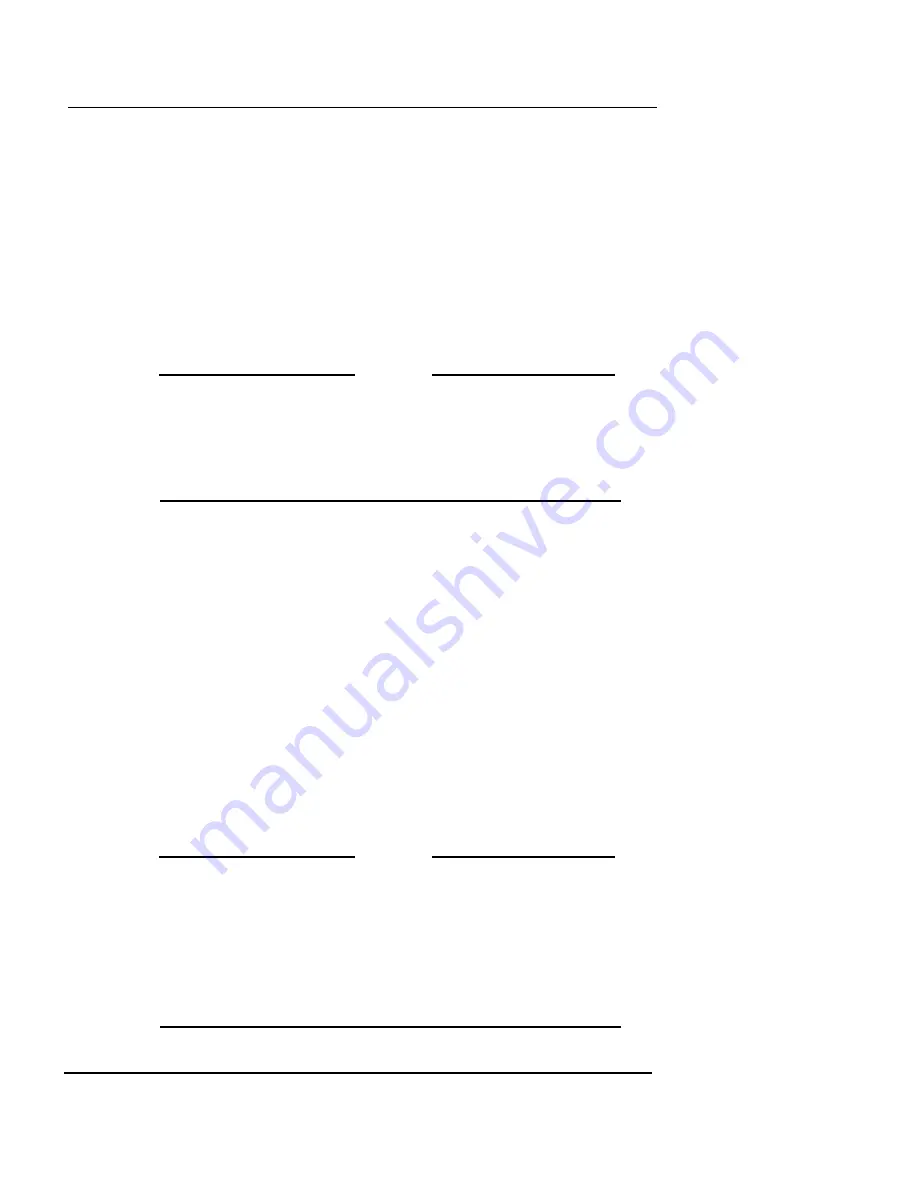
LiveSecurity® Broadcasts
Firebox Vclass User Guide
13
6
Verify that your email address is valid. You will receive
your activation confirmation mail and all of your
LiveSecurity broadcasts at this address.
7
Enter the serial number of your product.
8
Select the language you prefer.
9
Review the EULA and click
Continue
.
The Feature Key page appears.
10
The Feature Key page displays the unique feature key
for your unit.
N
OTE
To enable VPN 3DES encryption for your unit, you must copy
this feature key information into Vcontroller software. For
information on copying the feature key into Vcontroller
software, see “Importing LiveSecurity Feature Key” on
page 13.
11
Click
Continue
.
The Confirmation Web page appears.
Importing LiveSecurity Feature Key
To import a feature key from the LiveSecurity Service Web
site to Vcontroller software:
1
Launch Vcontroller software.
2
Click
System Configuration
.
3
Click on the
License
tab.
4
Click
Add
.
The Import License window appears.
5
Copy the feature key information generated on Feature
Key page from the LiveSecurity Service Web site.
N
OTE
If you closed the Feature Key page, you can regenerate your
Feature Key by logging back into LiveSecurity Service on the
WatchGuard Web site at:
https://www3.watchguard.com/archive/login.asp
Once logged into the LiveSecurity Service, you can
regenerate your unit’s unique Feature Key by selecting Get
Feature Key.
Содержание Firebox V10
Страница 1: ...WatchGuard Firebox Vclass User Guide Vcontroller 5 0 ...
Страница 32: ...xxxii Vcontroller ...
Страница 40: ...CHAPTER 1 Introduction 8 Vcontroller ...
Страница 52: ...CHAPTER 2 Service and Support 20 Vcontroller ...
Страница 70: ...CHAPTER 3 Getting Started 38 Vcontroller ...
Страница 110: ...CHAPTER 4 Firebox Vclass Basics 78 Vcontroller ...
Страница 120: ...CHAPTER 5 Router and Transparent Mode 88 Vcontroller Configure the Interfaces in Transparent Mode on page 45 ...
Страница 140: ...CHAPTER 6 System Configuration 108 Vcontroller 2 To configure a static route click Add The Add Route dialog box appears ...
Страница 190: ...CHAPTER 7 Using Account Manager 158 Vcontroller ...
Страница 268: ...CHAPTER 9 Security Policy Examples 236 Vcontroller ...
Страница 410: ...CHAPTER 14 Monitoring the Firebox Vclass 378 Vcontroller ...
Страница 456: ...CHAPTER 18 Using the Diagnostics CLI Feature 424 Vcontroller ...






























