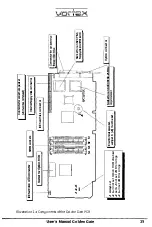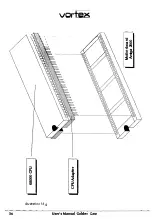\ .!:r--;;-i--� -�-
,:;;::""
�
.. ..
--- -
After the README file has been read the workbench appears. Afterwards
switch to the Golden Gate drawer and twice click on the Golden Gate icon.
After a short delay for loading the Golden Gate loading message appears
with the demand to insert a MS-DOS system disk.
Golden Gate runs
I
Now take out the disk
Goldmine
I and switch off the computer. Remove all
cables again.
Now the Amiga can be put together again in the reverse sequence.
Please continue reading with chapter 4 of this manual.
In case the Amiga does not start again after having been switched on or if
Golden Gate should not be loaded, switch off the Amiga immediately.
The following questions give hints for possible sources for failure:
(I)
Are the power cords of the Amiga and the monitor re-connected
properly?
(2)
Have the keyboard and the mouse been connected properly?
(3)
Has the monitor been connected properly?
(4)
Has Golden Gate been plugged into one of the bridge-slots firmly
and completely ?
(5)
Has the 68000 CPU been fitted in the CPU adapter with the
correct orientation ?
( 6)
Do all pins of the 68000 CPU fit properly in the CPU adapter (none
bent inside or outside) ?
Two further possible causes for failure might be:
Perhaps there are problems with contacting in the bridge-slot connectors
of the Amiga motherboard (e.g. corrosion). In this case Golden Gate can
carefully be plugged in and out for several times (this might remove
coatings). Of course, Golden Gate can be plugged into another bridge-slot
(one which might have no contact problems).
Another expansion card could disturb the operation of Golden Gate. By
removing one card after the other it can be found out which card it is. If
necessary the problem can afterwards be solved by plugging the respective
cards into other slots.
User's Manual Golden Gate
29
Содержание Golden Gate 386SX
Страница 32: ...Illustration 3 3 a 30 V 1 User s Manual Golden Gate ...
Страница 33: ...Illustration 3 3 b _ s s User s Manual Golden Gate 31 ...
Страница 34: ...1 11 Illustration 3 3 c 32 User s Manual Golden Gate ...
Страница 35: ... __ lSF Illustration 3 3 d User s Manual Golden Gate 33 ...
Страница 36: ...Illustration 3 3 e 34 User s Manual Golden Gate ...
Страница 37: ...Illustration 3 3 f User s Manual Golden Gate 35 ...
Страница 38: ...C o w dQ II II II rs Ill C C a Cl Ill I I 68000CPU CPU Adapter Motherboard Amiga2000 0 i i 1 II 36 u te ...
Страница 41: ...Illustration 3 4 A _ _ User s Manual Golden Gate 39 ...
Страница 42: ...Illustration 3 4 b 40 User s Manual Golden Gate ...
Страница 43: ...Illustration 3 4 c ff r User s Manual Golden Gate 41 ...
Страница 44: ...Illustration 3 4 d 42 User s Manual Golden Gate ...
Страница 48: ...illustration 3 5 b 46 User s Manual Golden Gate ...
Страница 51: ...i lllust rat 1011 U a v r x 0 t1 0 t t1 1 0 User s Manual Golden Gate 49 I BOC38 ...
Страница 52: ...y_ Illustration 3 6 b 50 User s Manual Golden Gate ...
Страница 55: ...11 luslratlon 3 7 b F a User s Manual Golden Gate 53 ...
Страница 57: ...VI VI 01 I Floppy Disk I I Illustration 3 7 d User s Manual Golden Gate ...
Страница 59: ... 0 Illustration 3 8 a _Jr r j D I l I tJ I n User s Manual Golden Gate 0 57 ...