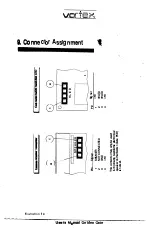106
8. Miscellaneous
�r
�-§�
--
re�
�---·
. .
,�
8. I Memory Expansions In the Aml11
If memory expansions shall be 01H•1,1l1•d l11 lh1• Aml!la Zorro bus, it has to be
ascertained that this addition,il 1111•I11111y rr11lly docs work. With good products
normally an appropriate memory lt'r.l r.otlw11rt• ls Included.
Whoever relies on the flRllll'!-. 11lv1•11 hy I hr workbench or the
avail
command for
a control of proper fu11c:l lu11l1111 111l11lil lit! l,�n st1mdlng In the rain. The results
given there provide 11bsoh1l1•ly 110 rlut•s tor the real functioning of the
additional memory
Only when It has been ascertained that the additional
memory Is really able to work faultlessly, It makes sense to operate
Golden Gate with this memory.
In addition to the 640KB of MS-DOS base memory Golden Gate can control up
to 15MB of extended and/or expanded memory.
For this purpose either parts of the Amiga RAM or the RAM of the Golden
Gate emulator can be used (see the Golden Gate
setup-program).
8.2 The Operation of Microsoft Windows 3
Windows 3 (3.0 and 3."l) is the new graphics user interface for PC/AT computer
systems. As opposed to older Windows versions, Windows 3 is able to use the
extended memory as a real program memory. For that the 80386/80486
microprocessor is operated in the so-called Enhanced Mode.
At the moment Golden Gale Is the only MS-DOS emulator completely
supporting Windows 3.1 without a11y additional graphics hardware (e.g. VGA
cards and monitor). Since Windows 3.1 also requires at least a 80286
processor, Windows 3.1 will not ru11 wllh emulators based on a 8088 or 8086
processor.
In order to be able to operalc Windows 3 together with Golden Gate , the
following pre-conditions musl be fulfilled or, respectively, the following
precautions be taken:
I. Golden Gate should dispose of at least 640KB of base memory and 2MB of
extended memory. In order to achieve an optimum speed the ext�nded
memory should be located on Golden Gate itself.
User's Manual Golden Gate
Содержание Golden Gate 386SX
Страница 32: ...Illustration 3 3 a 30 V 1 User s Manual Golden Gate ...
Страница 33: ...Illustration 3 3 b _ s s User s Manual Golden Gate 31 ...
Страница 34: ...1 11 Illustration 3 3 c 32 User s Manual Golden Gate ...
Страница 35: ... __ lSF Illustration 3 3 d User s Manual Golden Gate 33 ...
Страница 36: ...Illustration 3 3 e 34 User s Manual Golden Gate ...
Страница 37: ...Illustration 3 3 f User s Manual Golden Gate 35 ...
Страница 38: ...C o w dQ II II II rs Ill C C a Cl Ill I I 68000CPU CPU Adapter Motherboard Amiga2000 0 i i 1 II 36 u te ...
Страница 41: ...Illustration 3 4 A _ _ User s Manual Golden Gate 39 ...
Страница 42: ...Illustration 3 4 b 40 User s Manual Golden Gate ...
Страница 43: ...Illustration 3 4 c ff r User s Manual Golden Gate 41 ...
Страница 44: ...Illustration 3 4 d 42 User s Manual Golden Gate ...
Страница 48: ...illustration 3 5 b 46 User s Manual Golden Gate ...
Страница 51: ...i lllust rat 1011 U a v r x 0 t1 0 t t1 1 0 User s Manual Golden Gate 49 I BOC38 ...
Страница 52: ...y_ Illustration 3 6 b 50 User s Manual Golden Gate ...
Страница 55: ...11 luslratlon 3 7 b F a User s Manual Golden Gate 53 ...
Страница 57: ...VI VI 01 I Floppy Disk I I Illustration 3 7 d User s Manual Golden Gate ...
Страница 59: ... 0 Illustration 3 8 a _Jr r j D I l I tJ I n User s Manual Golden Gate 0 57 ...