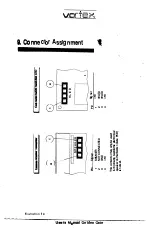..
v□ri- -;-:
2. A corresponding size of extended memory must be set according to the
users· wishes with the Golden Gate
setup-program.
3. Automatically the Windows setup program adds the two drivers
HIMEM.SYS and SMARTDRV.SYS to the MS-DOS configuration file
CONFIG.SYS automatically.
4. As a video adapter e.g. "VGA with monochrome display" (640*480 pixel) can
be selected with the setup program when installing Windows 3. An "AT&T PVC
display" (640*400) can be selected at Amigas operating with NTSC mode.
Note: When a certain EGA/VGA graphics card in the PC/AT slots of the Amiga
is used the corresponding graphics card has to be selected in the Windows
setup program (e.g."Video Seven Super VGA").
5. Before each loading of Windows 3 it has to be ascertained that VGA or V400
(these small programs switch to VGA momochrome or Olivetti video
emulation, they are on the disk
Goldmine
II) has been loaded, or the VGA
monochrome emulation or Olivetti emulation has been set as a default-start
video emulation.
Note: When a certain EGA/VGA graphics card in the PC/AT slots of the Amiga
is used this setting becomes redundant.
6. WIN<ENTER> starts Windows 3 in the enhanced mode. By clicking the help
menu in the program manager and a further clicking of the menu item "info
about program manager" it can be indicated that Windows runs in the
Enhanced Mode and how much memory is available for programs.
Partlcularltle1 with Windows 3.1
- lnstull Windows on your hard disk as described in the Windows manual by
l11mll1111 tlw pro.irnrn SETUP on the first Windows installation disk. SETUP
p111!, lwo nwt hods al your choice: "Express-Setup" and "User defined setup".
011 1111y uccount select the "User defined setup", for this method provides you
wll h 11 ,mrvey of tlw system configuration found by SETUP. Pay attention that
�;1-:'l'tll' displays the
message
"VGA with monochrome-display" in the field
· I 11,,pl11y" If this should not be the case, you have probably set the wrong
vldr11 1•111ul11t Ion. Now complete the installation as suggested by SETUP. Aft.er
,1 ,.11,n•M;lul completion of the installation you should. �!ect the option
·1�,•li1111t }iystern". The system will now reset the emulator.
U
■er's
Manual Golden Gate
107
Содержание Golden Gate 386SX
Страница 32: ...Illustration 3 3 a 30 V 1 User s Manual Golden Gate ...
Страница 33: ...Illustration 3 3 b _ s s User s Manual Golden Gate 31 ...
Страница 34: ...1 11 Illustration 3 3 c 32 User s Manual Golden Gate ...
Страница 35: ... __ lSF Illustration 3 3 d User s Manual Golden Gate 33 ...
Страница 36: ...Illustration 3 3 e 34 User s Manual Golden Gate ...
Страница 37: ...Illustration 3 3 f User s Manual Golden Gate 35 ...
Страница 38: ...C o w dQ II II II rs Ill C C a Cl Ill I I 68000CPU CPU Adapter Motherboard Amiga2000 0 i i 1 II 36 u te ...
Страница 41: ...Illustration 3 4 A _ _ User s Manual Golden Gate 39 ...
Страница 42: ...Illustration 3 4 b 40 User s Manual Golden Gate ...
Страница 43: ...Illustration 3 4 c ff r User s Manual Golden Gate 41 ...
Страница 44: ...Illustration 3 4 d 42 User s Manual Golden Gate ...
Страница 48: ...illustration 3 5 b 46 User s Manual Golden Gate ...
Страница 51: ...i lllust rat 1011 U a v r x 0 t1 0 t t1 1 0 User s Manual Golden Gate 49 I BOC38 ...
Страница 52: ...y_ Illustration 3 6 b 50 User s Manual Golden Gate ...
Страница 55: ...11 luslratlon 3 7 b F a User s Manual Golden Gate 53 ...
Страница 57: ...VI VI 01 I Floppy Disk I I Illustration 3 7 d User s Manual Golden Gate ...
Страница 59: ... 0 Illustration 3 8 a _Jr r j D I l I tJ I n User s Manual Golden Gate 0 57 ...