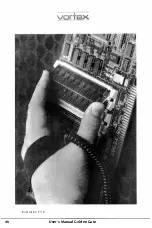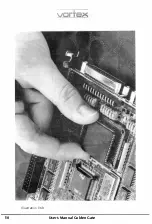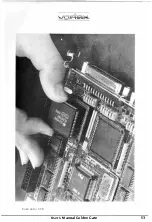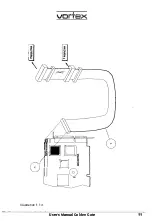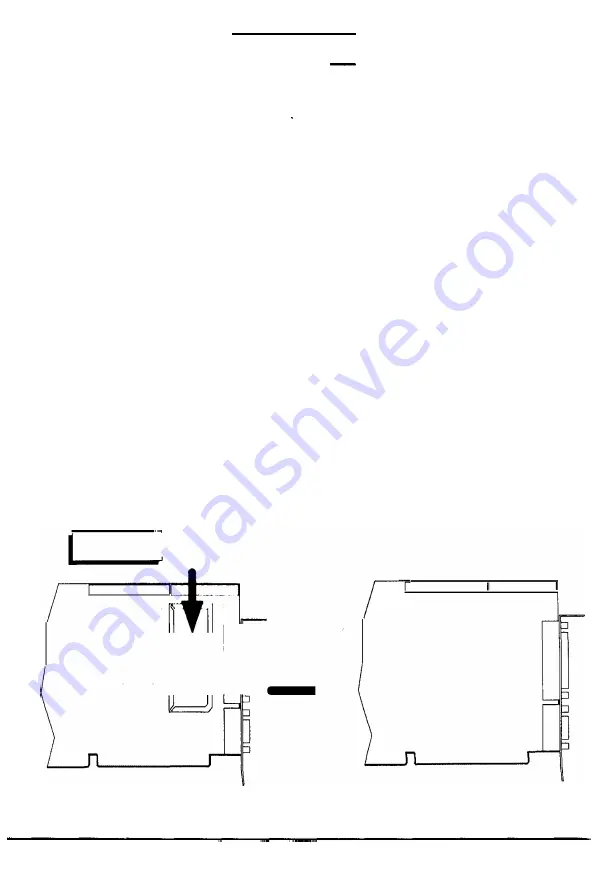
52
\lcriex
By all means care must be taken that the, coloured vein or the connection
cable connects PIN I of the Golden Goin c·onr,c,ctlon with PIN I of the floppy
disk drives. (See tllustratlon 3.7.d).
After the floppy disk drives have been Installed they must
be
connected with
the power supply.
(c) The Golden Gate loading
message Indicates whether a
floppy disk
controller is installed.
In the Golden Gate
setup-program
the connected floppy disk drives must be
assigned to the MS-DOS drives A and B.
Note:
The following particularity has to be taken into consideration in using the
Golden Gate PC/AT floppy disk controller (also a floppy disk controller being
plugged
Into a PC slot of the Amiga) and the corresponding drives: If no more
than 51 2 KB RAM are installed on Golden Gate. Golden Gate
automatically
starts with the option DBA. i.e. the emulator then has 512KB DOS base
memory and Extended Memory consisting of parts of the Amiga RAM.
This particularity becomes void as soon as 1MB RAM (or more) have been
installed on Golden Gate (from the beginning with Golden Gate 486SLC). The
emulator then starts normally and has the full amount of 640KB DOS base
memory and Extended memory.
rrJJnAA Floppy I
■
Disk Controller
I
I
□�
□
�l
§0
Illustration 3. 7.a
•
□□-�
1
0
□
User's Manual Golden Gate
'
Содержание Golden Gate 386SX
Страница 32: ...Illustration 3 3 a 30 V 1 User s Manual Golden Gate ...
Страница 33: ...Illustration 3 3 b _ s s User s Manual Golden Gate 31 ...
Страница 34: ...1 11 Illustration 3 3 c 32 User s Manual Golden Gate ...
Страница 35: ... __ lSF Illustration 3 3 d User s Manual Golden Gate 33 ...
Страница 36: ...Illustration 3 3 e 34 User s Manual Golden Gate ...
Страница 37: ...Illustration 3 3 f User s Manual Golden Gate 35 ...
Страница 38: ...C o w dQ II II II rs Ill C C a Cl Ill I I 68000CPU CPU Adapter Motherboard Amiga2000 0 i i 1 II 36 u te ...
Страница 41: ...Illustration 3 4 A _ _ User s Manual Golden Gate 39 ...
Страница 42: ...Illustration 3 4 b 40 User s Manual Golden Gate ...
Страница 43: ...Illustration 3 4 c ff r User s Manual Golden Gate 41 ...
Страница 44: ...Illustration 3 4 d 42 User s Manual Golden Gate ...
Страница 48: ...illustration 3 5 b 46 User s Manual Golden Gate ...
Страница 51: ...i lllust rat 1011 U a v r x 0 t1 0 t t1 1 0 User s Manual Golden Gate 49 I BOC38 ...
Страница 52: ...y_ Illustration 3 6 b 50 User s Manual Golden Gate ...
Страница 55: ...11 luslratlon 3 7 b F a User s Manual Golden Gate 53 ...
Страница 57: ...VI VI 01 I Floppy Disk I I Illustration 3 7 d User s Manual Golden Gate ...
Страница 59: ... 0 Illustration 3 8 a _Jr r j D I l I tJ I n User s Manual Golden Gate 0 57 ...