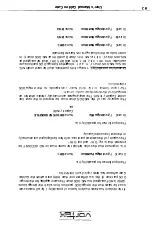84
vcrre;-:
7. Then also format MS-DOS drive D (if existant):
For that purpose enter: A>FORMAT D:<ENTER>.
Format partitions E, F etc. (if assigned in INSTALL) with the vortex
formatting program PFORMAT. PFORMAT Is on the disk
Goldmine
II.
PFORMAT E:<ENTER> etc.
8. Now the contents of the MS-DOS system disk can be copied with the MS
DOS program COPY onto drive C:
A>COPY •. • C:<ENTER>.
If drives E, F etc. have been
assigned
In the Golden Gate
setup-program,
the
file CONFIG.SYS has been completed with the following line
DEVICE=HDT.SYS
Afterwards HOT.SYS has to be copied from the disk
Goldmine
II into the root
directory of MS-DOS drive C.
Notes:
(I) "Extended Partition" with MS-DOS versions higher/equal 3.3.
With MS-DOS versions from 3.3. upwards in comparison to older versions of
MS-DOS also more than two drives (C and D) can be installed with the MS
DOS program FDISK. This happens with the help of the so-called "Extended
Partition" without the drives E, F, etc. having to be assigned to that in the
Golden Gate
setup-program
(also see relevant MS-DOS literature).
If this opportunity shall be used, only two drives may be assigned as MS-DOS
drives in the Golden Gate
setup-program,
C and D).
The actual installation of the
drives
t•:, F, etc. In the "Extended Partition" is
then undertaken by FDISK. Afterwards th<'se partitions, too, (just like C and D)
have to be formatted with the MS-DOS program FORMAT. Integration of
HOT.SYS in the file CON FIG.SYS becomes rl'dundant.
(2) Posslblllty I and Posslblllty II can be used simultaneously.
Example: the drives C, D, and F exist under MS-DOS, C and E each being
directly assigned to an Amiga-DOS part Ilion (C -> DH I. E -> DH2) and D and F
being within the Amiga-DOS file (Amiga File). which is located in the Amiga
DOS partition OHO.
User's Manual Golden Gate
..
-
I
=
Содержание Golden Gate 386SX
Страница 32: ...Illustration 3 3 a 30 V 1 User s Manual Golden Gate ...
Страница 33: ...Illustration 3 3 b _ s s User s Manual Golden Gate 31 ...
Страница 34: ...1 11 Illustration 3 3 c 32 User s Manual Golden Gate ...
Страница 35: ... __ lSF Illustration 3 3 d User s Manual Golden Gate 33 ...
Страница 36: ...Illustration 3 3 e 34 User s Manual Golden Gate ...
Страница 37: ...Illustration 3 3 f User s Manual Golden Gate 35 ...
Страница 38: ...C o w dQ II II II rs Ill C C a Cl Ill I I 68000CPU CPU Adapter Motherboard Amiga2000 0 i i 1 II 36 u te ...
Страница 41: ...Illustration 3 4 A _ _ User s Manual Golden Gate 39 ...
Страница 42: ...Illustration 3 4 b 40 User s Manual Golden Gate ...
Страница 43: ...Illustration 3 4 c ff r User s Manual Golden Gate 41 ...
Страница 44: ...Illustration 3 4 d 42 User s Manual Golden Gate ...
Страница 48: ...illustration 3 5 b 46 User s Manual Golden Gate ...
Страница 51: ...i lllust rat 1011 U a v r x 0 t1 0 t t1 1 0 User s Manual Golden Gate 49 I BOC38 ...
Страница 52: ...y_ Illustration 3 6 b 50 User s Manual Golden Gate ...
Страница 55: ...11 luslratlon 3 7 b F a User s Manual Golden Gate 53 ...
Страница 57: ...VI VI 01 I Floppy Disk I I Illustration 3 7 d User s Manual Golden Gate ...
Страница 59: ... 0 Illustration 3 8 a _Jr r j D I l I tJ I n User s Manual Golden Gate 0 57 ...