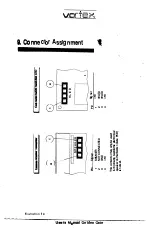�
\.!:
=f
s-
-x
8.3 The Installation of a MS�DOS RAM Disk
In order to install a MS-DOS RAM disk with RAMDRIVE.SYS the following line
must be inserted in the MS-DOS configuration file (e.g. with the MS-DOS
editor EDLIN):
DEVICE=RAMDRIVE.SYS xxxx /e
In addition the Microsoft RAM disk driver RAMDRIVE.SYS must be copied
from the MS-DOS system disk onto the MS-DOS drive C
For xxxx the size of the RAM disk �ust be inserted: e.g. 3072 for 3MB (these
3MB must be physically existant, of course, and be reserved as an extended
memory).
Note: the RAM disk is not resetproof. By a reset (e.g. CTRUAfa/DEL keys) and,
of course, also by switching off the computer
the contents of the RAM disk
will be lost Irretrievably
!
8.4 Golden Gate and Expanded Memory
Golden Gate supports 386/486 expanded memory managers. Thus, expanded
memory is available for corresponding application programs according to
various standards. OEMM386.SYS, for example, the expanded memory
manager by
Quarterdeck,
offers expanded memory according to the standards
EMS 3.2, EMS 4 (LIM 4.0), and EEMS.
If another driver as listed below shall be installed, it has to be made sure that
it is suitable exclusively for operation with a 386/486 computer systems.
In the following three paragraphs you will find a description of the installation
of popular drivers.
It must be ascertained that
no
expanded memory has been set in the Golden
Gate
setup-program.
User's Manual Golden Gate
109
Содержание Golden Gate 386SX
Страница 32: ...Illustration 3 3 a 30 V 1 User s Manual Golden Gate ...
Страница 33: ...Illustration 3 3 b _ s s User s Manual Golden Gate 31 ...
Страница 34: ...1 11 Illustration 3 3 c 32 User s Manual Golden Gate ...
Страница 35: ... __ lSF Illustration 3 3 d User s Manual Golden Gate 33 ...
Страница 36: ...Illustration 3 3 e 34 User s Manual Golden Gate ...
Страница 37: ...Illustration 3 3 f User s Manual Golden Gate 35 ...
Страница 38: ...C o w dQ II II II rs Ill C C a Cl Ill I I 68000CPU CPU Adapter Motherboard Amiga2000 0 i i 1 II 36 u te ...
Страница 41: ...Illustration 3 4 A _ _ User s Manual Golden Gate 39 ...
Страница 42: ...Illustration 3 4 b 40 User s Manual Golden Gate ...
Страница 43: ...Illustration 3 4 c ff r User s Manual Golden Gate 41 ...
Страница 44: ...Illustration 3 4 d 42 User s Manual Golden Gate ...
Страница 48: ...illustration 3 5 b 46 User s Manual Golden Gate ...
Страница 51: ...i lllust rat 1011 U a v r x 0 t1 0 t t1 1 0 User s Manual Golden Gate 49 I BOC38 ...
Страница 52: ...y_ Illustration 3 6 b 50 User s Manual Golden Gate ...
Страница 55: ...11 luslratlon 3 7 b F a User s Manual Golden Gate 53 ...
Страница 57: ...VI VI 01 I Floppy Disk I I Illustration 3 7 d User s Manual Golden Gate ...
Страница 59: ... 0 Illustration 3 8 a _Jr r j D I l I tJ I n User s Manual Golden Gate 0 57 ...