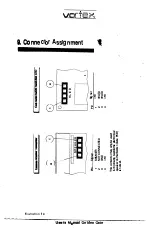104
.. jff-rre-
... _= w
- -
,;=.,..
A. low-level formatting und<'f
/\ml110DOS
is not possible, this must
always be done under MS-DOS with
the help
of the program HDFORMAT
(on the disk
Goldmine
II in the• CiTUOLS
directory).
2.
Before you can use PC/AT drlvrr. u11dnr
AmlaaDOS,
you have to tell the
server which drives this shall b1• 111 ordar to do so start the command
GG SET CFG=SERVl·:R• l•:NTl':lb (SETUPSERVER)
The Golden Gate setup-1111•1111 npprnrN on the screen.
Only three fields In thli; rnr1111 nrc, lrnport11nt ror the server operation.
I . field:
Flopp11
Drlvt Srlup
2.
field:
Hard Disk Setup
3. field:
Sliadow
RAM
Setup
I trrr Nrlr.rt the type corresponding to the
connected floppy disk drive(s) in the
menu Floppy A (B). A selection of the
Amiga drives
DFO: to DF3: is not allowed.
Here select In Drive C the type
corresponding to the connected hard disk
drive.
If Golden Gate has at least I MB of own
RAM . the shadowing of the system BIOS
should be
enabled.
If these three fields should contain the same settings as with the
emulation operation. you can simply adopt these settings by entering
the following ArnigaDOS command:
COPY GOLDENGATE.CFG SERVER.CFG<ENTER>
3.
Starting the
server.
The server is started with the command
GG SVC PRl:5 CFG,,SERVER<ENTER> (SERVER)
Since the server first checks which PC/AT drives are available, the
integration of the drives into AmlgaDOS will last up to several seconds
according to the configuration.
User's Manual Golden Gate
I
Содержание Golden Gate 386SX
Страница 32: ...Illustration 3 3 a 30 V 1 User s Manual Golden Gate ...
Страница 33: ...Illustration 3 3 b _ s s User s Manual Golden Gate 31 ...
Страница 34: ...1 11 Illustration 3 3 c 32 User s Manual Golden Gate ...
Страница 35: ... __ lSF Illustration 3 3 d User s Manual Golden Gate 33 ...
Страница 36: ...Illustration 3 3 e 34 User s Manual Golden Gate ...
Страница 37: ...Illustration 3 3 f User s Manual Golden Gate 35 ...
Страница 38: ...C o w dQ II II II rs Ill C C a Cl Ill I I 68000CPU CPU Adapter Motherboard Amiga2000 0 i i 1 II 36 u te ...
Страница 41: ...Illustration 3 4 A _ _ User s Manual Golden Gate 39 ...
Страница 42: ...Illustration 3 4 b 40 User s Manual Golden Gate ...
Страница 43: ...Illustration 3 4 c ff r User s Manual Golden Gate 41 ...
Страница 44: ...Illustration 3 4 d 42 User s Manual Golden Gate ...
Страница 48: ...illustration 3 5 b 46 User s Manual Golden Gate ...
Страница 51: ...i lllust rat 1011 U a v r x 0 t1 0 t t1 1 0 User s Manual Golden Gate 49 I BOC38 ...
Страница 52: ...y_ Illustration 3 6 b 50 User s Manual Golden Gate ...
Страница 55: ...11 luslratlon 3 7 b F a User s Manual Golden Gate 53 ...
Страница 57: ...VI VI 01 I Floppy Disk I I Illustration 3 7 d User s Manual Golden Gate ...
Страница 59: ... 0 Illustration 3 8 a _Jr r j D I l I tJ I n User s Manual Golden Gate 0 57 ...