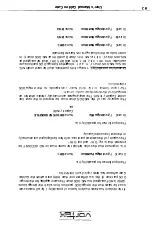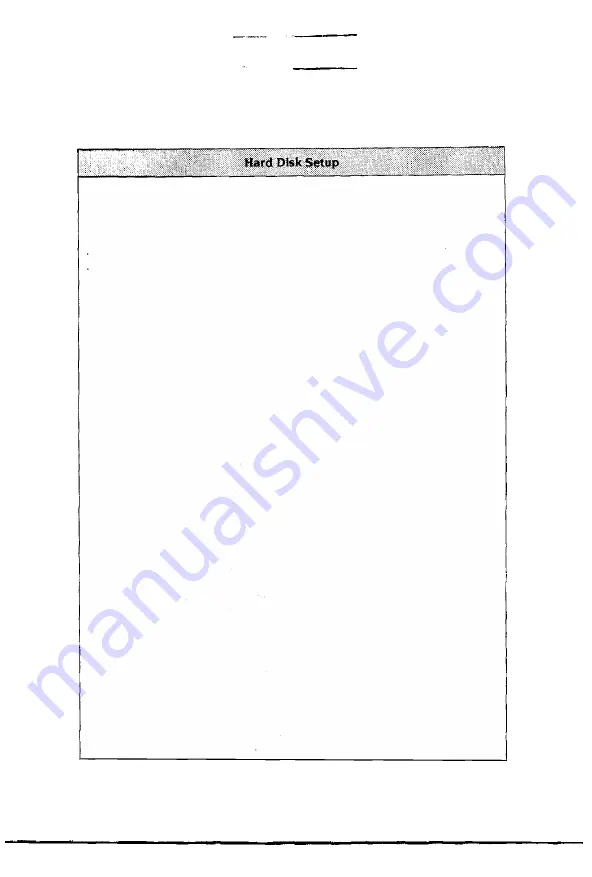
70
Drive
C
D
z
Type
none
Arn iga Partition
Amiga
File
HD-man GnldenGalt•
HD-auto GoldenGale
I
vorrex
MS-DOS drive C
MS-DOS drive D
MS-DOS drive Z
non existant.
The MS-DOS drive selected under
Drive
is assigned to an own Amiga-DOS partition (e.g.
DH I). The name of this Amiga-DOS partition is
entered� colon in the field
Name
(e.g.
DH I and not DH I: ).
Tht• MS-DOS drive selected under
Drive
is assigned
lo all Arnl1111-DOS Ille (this file can also contain
st•vtiral MS-DOS drives).
Thi• rnrnpll'll' pulh and name of the Amiga-DOS
lilt• 1111H;t ht• l'llll'll'd 11110 the field
Name.
l1111ddlllu11 I he• slw ol the MS-DOS drive must be
j!IVl'll 111 !ht• llc>ld
Capac/!�
In MB directly
(1• 11, Ill Ill /W< ll{K/UOSFILE).
Tiu· M:;
1,u:;
drive selected under
Drive
Ii, I ill' II >I·: 11111d disk drive connected
with (;oltll'n (;111ti and the hard disk parameters
(ryll11d1•1, h1•11<ls, sectors) are inserted
manually.
Tlw MS I >US drive selected under
Drive
is the IDE
hilrd dh;k drive connected with Golden Gate and
I hP hilrd disk parameters are automatically handed
over by I ht) IDE hard disk drive (this function must
be supported by the corresponding IDE hard disk
drive)
User's Manual Golden Gate
Содержание Golden Gate 386SX
Страница 32: ...Illustration 3 3 a 30 V 1 User s Manual Golden Gate ...
Страница 33: ...Illustration 3 3 b _ s s User s Manual Golden Gate 31 ...
Страница 34: ...1 11 Illustration 3 3 c 32 User s Manual Golden Gate ...
Страница 35: ... __ lSF Illustration 3 3 d User s Manual Golden Gate 33 ...
Страница 36: ...Illustration 3 3 e 34 User s Manual Golden Gate ...
Страница 37: ...Illustration 3 3 f User s Manual Golden Gate 35 ...
Страница 38: ...C o w dQ II II II rs Ill C C a Cl Ill I I 68000CPU CPU Adapter Motherboard Amiga2000 0 i i 1 II 36 u te ...
Страница 41: ...Illustration 3 4 A _ _ User s Manual Golden Gate 39 ...
Страница 42: ...Illustration 3 4 b 40 User s Manual Golden Gate ...
Страница 43: ...Illustration 3 4 c ff r User s Manual Golden Gate 41 ...
Страница 44: ...Illustration 3 4 d 42 User s Manual Golden Gate ...
Страница 48: ...illustration 3 5 b 46 User s Manual Golden Gate ...
Страница 51: ...i lllust rat 1011 U a v r x 0 t1 0 t t1 1 0 User s Manual Golden Gate 49 I BOC38 ...
Страница 52: ...y_ Illustration 3 6 b 50 User s Manual Golden Gate ...
Страница 55: ...11 luslratlon 3 7 b F a User s Manual Golden Gate 53 ...
Страница 57: ...VI VI 01 I Floppy Disk I I Illustration 3 7 d User s Manual Golden Gate ...
Страница 59: ... 0 Illustration 3 8 a _Jr r j D I l I tJ I n User s Manual Golden Gate 0 57 ...