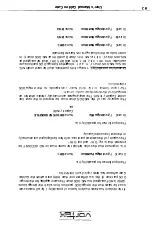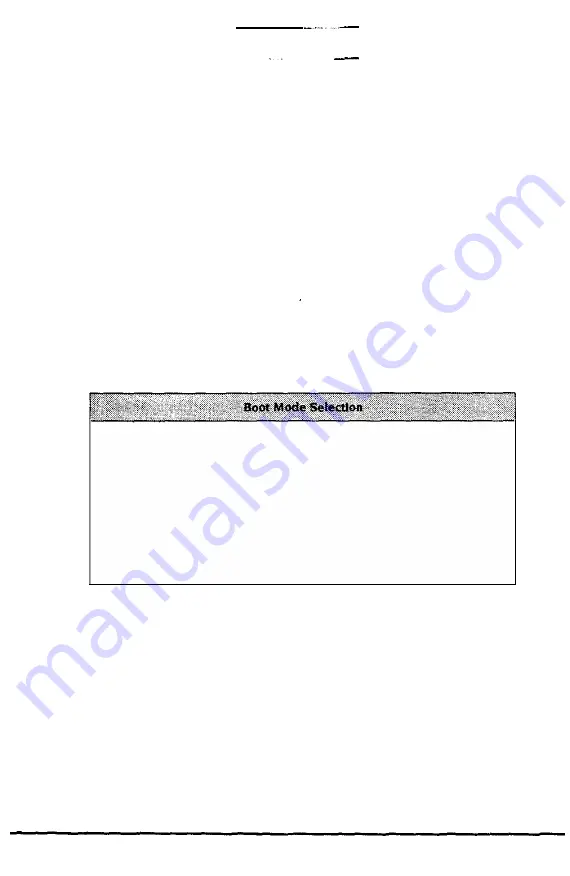
72
vcrtJ3x
4. List of existing disk parameter sets
The Golden Gate BIOS contains a series of hard disk parameter sets, which
can be selected here. If No. 15 is selected, the parameters can be entered
manually. We point out explicitly that a hard disk drive will only work properly,
if the parameters selected here are exactly corrccl.
The exact parameters can usually be taken from I he manual for a certain hard
disk drive.
5. In order to
manually
enter the parnrrwlcrs of a certain hard disk drive
number I 5 has to be selected: No. 15
6. The
automatic
parameter transler rnusl be supported by the installed IDE
hard disk drive. An aulomutlcally trunsfcrrcd parameter set will not be
displayed in the
setup-program
Boot Mode
Floppy
Hard Disk
Note:
It will always be tried first to load MS-DOS from
MS-DOS floppy disk drive A. If there is no disk in
the drive or if it does not contain any valid data,
MS-DOS might still be loaded from MS-DOS drive
C by pressing the <ENTER> key.
MS-DOS is loaded from MS-DOS drive C on
principle.
You have to pay attention to the following particularity in using a PC/XT hard
disk controller (e.g. WD1002,OMTl5520/27, Adaptec 2072) or a SCSI host
adapter ( e.g AHA 1540) In a PC slot of the Amiga: If no more than 5 I 2 KB
RAM are installed on Golden Gate, Golden Gate must be started with the
option DBA, i.e. the emulator then has 512 KB DOS base memory and
Extended Memory consisting of parts of the Amiga RAM. This particularity
becomes void as soon as 1MB RAM (or more) have been installed on Golden
Gate. The emulator then starts normally and has the full amount of 640KB
DOS base memory and Extended Memory. In both cases the
Type
must be set
to
none
in the Golden Gate Setup program under
Hard Disk Setup.
User's Manual Golden Gate
Содержание Golden Gate 386SX
Страница 32: ...Illustration 3 3 a 30 V 1 User s Manual Golden Gate ...
Страница 33: ...Illustration 3 3 b _ s s User s Manual Golden Gate 31 ...
Страница 34: ...1 11 Illustration 3 3 c 32 User s Manual Golden Gate ...
Страница 35: ... __ lSF Illustration 3 3 d User s Manual Golden Gate 33 ...
Страница 36: ...Illustration 3 3 e 34 User s Manual Golden Gate ...
Страница 37: ...Illustration 3 3 f User s Manual Golden Gate 35 ...
Страница 38: ...C o w dQ II II II rs Ill C C a Cl Ill I I 68000CPU CPU Adapter Motherboard Amiga2000 0 i i 1 II 36 u te ...
Страница 41: ...Illustration 3 4 A _ _ User s Manual Golden Gate 39 ...
Страница 42: ...Illustration 3 4 b 40 User s Manual Golden Gate ...
Страница 43: ...Illustration 3 4 c ff r User s Manual Golden Gate 41 ...
Страница 44: ...Illustration 3 4 d 42 User s Manual Golden Gate ...
Страница 48: ...illustration 3 5 b 46 User s Manual Golden Gate ...
Страница 51: ...i lllust rat 1011 U a v r x 0 t1 0 t t1 1 0 User s Manual Golden Gate 49 I BOC38 ...
Страница 52: ...y_ Illustration 3 6 b 50 User s Manual Golden Gate ...
Страница 55: ...11 luslratlon 3 7 b F a User s Manual Golden Gate 53 ...
Страница 57: ...VI VI 01 I Floppy Disk I I Illustration 3 7 d User s Manual Golden Gate ...
Страница 59: ... 0 Illustration 3 8 a _Jr r j D I l I tJ I n User s Manual Golden Gate 0 57 ...