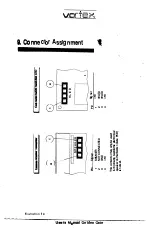102
\_1
wrrex
7 .8 Golden Gate Server Operation
Besides allowing for the use of p,-irls (up lo 4MB) of the Golden Gate PC/AT
RAM expansion as an autoconfii(1Hl1111 i\11111111 RAM expansion, Golden Gate
also provides you with a simple pma;il1illly for the use of PC/AT floppy disk
and hard disk drives under AmlgaDOS
The Amiga RAM expansion is avallHblr durlnQ nrnulator operation, whereas it
is only possible to use the PC/AT lloppy
disk
/ hard disk drives under
AmigaDOS, if the emulator is not In opcrnllon.
The integration of the PC/AT floppy
disk/
hard disk drives into the AmigaDOS
operating system is done by slHrll1111 a so-called server. This server is part of
Golden Gate's emulation software and provides elementary, multitasking
capable functions for the use of PC/AT floppy disk / hard disk drives under
AmigaDOS.
Glue-software between Golden Gate and AmigaDOS is the GG.DEVICE.
If the server has once been started, it can only be removed by a reset of the
Amiga computer (this is why we do not recommend to integrate the server
start in the startup-sequence).
Since the server has first to be started in order to be able to use PC/AT floppy
disk I hard disk drives under AmigaDOS, it is not possible to boot the Amiga
computer from these drives.
Furthermore, you have to take care that
moremem
(if desired) is started before
the server.
We have found that there is a version of the Amiga FastFileSystem (FFS) which
has a bug. With this FFS t'he Golden Gate Server can not be started. In order to·
remedy this we put a functioning FFS inlo lhc L directory of the
Goldmine
I disk,
which can be copied into the L directory of the Amiga boot-drive.
The procedure for using the server Is us follows:
(Subsequently cxpllcll corn111111Hls arc always given for the Cli/the Shell and
directly behind ll I11 brackets the 11amc of the Workbench icons are given.)
I.
Assigning the PC/AT floppy disk and / or hard disk drives for use under
AmlgaDOS. The asslg11rne111 of the PC/AT drives to AmigaDOS drives is
done according to lhe lnllowlng scheme:
PC/AT floppy disk drive A ·>
PC/AT floppy disk drive B ·>
first PC/AT hard disk drive ·>
AmigaDOS drive GO:
AmigaDOS drive GI:
AmigaDOS drive G2:
User's Manual Golden Gate
t
Содержание Golden Gate 386SX
Страница 32: ...Illustration 3 3 a 30 V 1 User s Manual Golden Gate ...
Страница 33: ...Illustration 3 3 b _ s s User s Manual Golden Gate 31 ...
Страница 34: ...1 11 Illustration 3 3 c 32 User s Manual Golden Gate ...
Страница 35: ... __ lSF Illustration 3 3 d User s Manual Golden Gate 33 ...
Страница 36: ...Illustration 3 3 e 34 User s Manual Golden Gate ...
Страница 37: ...Illustration 3 3 f User s Manual Golden Gate 35 ...
Страница 38: ...C o w dQ II II II rs Ill C C a Cl Ill I I 68000CPU CPU Adapter Motherboard Amiga2000 0 i i 1 II 36 u te ...
Страница 41: ...Illustration 3 4 A _ _ User s Manual Golden Gate 39 ...
Страница 42: ...Illustration 3 4 b 40 User s Manual Golden Gate ...
Страница 43: ...Illustration 3 4 c ff r User s Manual Golden Gate 41 ...
Страница 44: ...Illustration 3 4 d 42 User s Manual Golden Gate ...
Страница 48: ...illustration 3 5 b 46 User s Manual Golden Gate ...
Страница 51: ...i lllust rat 1011 U a v r x 0 t1 0 t t1 1 0 User s Manual Golden Gate 49 I BOC38 ...
Страница 52: ...y_ Illustration 3 6 b 50 User s Manual Golden Gate ...
Страница 55: ...11 luslratlon 3 7 b F a User s Manual Golden Gate 53 ...
Страница 57: ...VI VI 01 I Floppy Disk I I Illustration 3 7 d User s Manual Golden Gate ...
Страница 59: ... 0 Illustration 3 8 a _Jr r j D I l I tJ I n User s Manual Golden Gate 0 57 ...