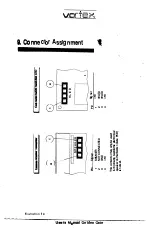98
.. "_ ... Te=!! ......
;._=w,
Ei='.r-�
13! Only important for operation with
NTSC.
With the VGA monochrome mode the
physical
screen can be scrolled upwards
or downwards with the keys
Left
Amiga-keu + I in the numeric block or
Left
Amiga-key
+ 3 in the numeric block.
7.5. I Switching the Video Emulation under MS-DOS, the programs CGA,
MDA, EGA, VGA, V400, and INVERS.
These programs are ineffective when a real EGANGA graphics card is used for
the MS-DOS video output.
With the help .of the -Golden Gate
setup-program
the desired video emulation
can be set. Independent of this setting you can switch between the individual
video emulations under MS-DOS with the vortex programs CGA.EXE (for CGA
emulations with 4, 8, and 16 colours), MDA.EXE (for Hercules emulation).
EGA.EXE (for EGA monochrome emulation). VGA.EXE (for VGA monochrome
emulation) and V400.EXE (for T3I00/Olivetti emulation). With the program
INVERS.EXE the screen can be switched from normal to inverse mode and
vice versa. These programs are on the disk Golden Gate
Goldmine
II. Even after
a simultaneous pressing of the keys "Control", "Alternate" and "Delete", the
settings done with these programs are maintained.
MDA.EXE
CGA.EXE
V400.EXE
EGA.EXE
VGA.EXE
Note:
selects the Hercules emulation
selects the CGA emulation
selects the Olivetti and the Toshiba 3100 emulation
selects the EGA monochrome graphics emulation
selects the VGA monochrome graphics emulation
Together with loading CGA.EXE, V400.EXE, EGA.EXE, and VGA.EXE the
number of colours for the 80• 25 textmode can be selected.
e.g. CGA 4<ENTER>
If nothing is selected the number of colours given at the last time remains
valid.
User's Manual Golden Gate
Содержание Golden Gate 386SX
Страница 32: ...Illustration 3 3 a 30 V 1 User s Manual Golden Gate ...
Страница 33: ...Illustration 3 3 b _ s s User s Manual Golden Gate 31 ...
Страница 34: ...1 11 Illustration 3 3 c 32 User s Manual Golden Gate ...
Страница 35: ... __ lSF Illustration 3 3 d User s Manual Golden Gate 33 ...
Страница 36: ...Illustration 3 3 e 34 User s Manual Golden Gate ...
Страница 37: ...Illustration 3 3 f User s Manual Golden Gate 35 ...
Страница 38: ...C o w dQ II II II rs Ill C C a Cl Ill I I 68000CPU CPU Adapter Motherboard Amiga2000 0 i i 1 II 36 u te ...
Страница 41: ...Illustration 3 4 A _ _ User s Manual Golden Gate 39 ...
Страница 42: ...Illustration 3 4 b 40 User s Manual Golden Gate ...
Страница 43: ...Illustration 3 4 c ff r User s Manual Golden Gate 41 ...
Страница 44: ...Illustration 3 4 d 42 User s Manual Golden Gate ...
Страница 48: ...illustration 3 5 b 46 User s Manual Golden Gate ...
Страница 51: ...i lllust rat 1011 U a v r x 0 t1 0 t t1 1 0 User s Manual Golden Gate 49 I BOC38 ...
Страница 52: ...y_ Illustration 3 6 b 50 User s Manual Golden Gate ...
Страница 55: ...11 luslratlon 3 7 b F a User s Manual Golden Gate 53 ...
Страница 57: ...VI VI 01 I Floppy Disk I I Illustration 3 7 d User s Manual Golden Gate ...
Страница 59: ... 0 Illustration 3 8 a _Jr r j D I l I tJ I n User s Manual Golden Gate 0 57 ...