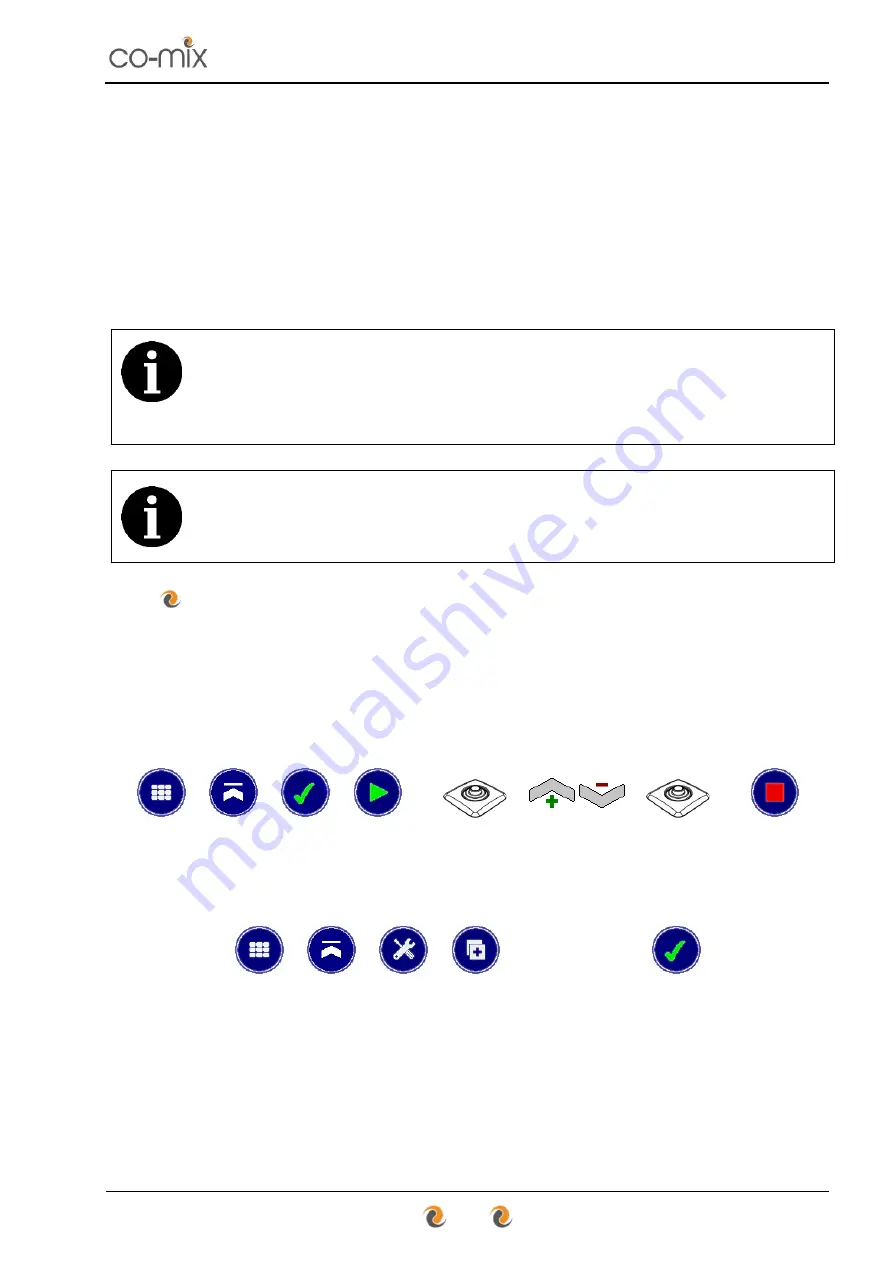
Instructions for Use
27
The
Restart
button illuminates and the timer starts counting upwards from
zero instead. Now, each time a tube is pressed onto the vortexer pad (or the
Restart
button is pressed) the timer will reset back to zero.
When the programmed time is reached the unit beeps once to indicate that
the tube can be removed. However, instead of stopping immediately, the
vortexer runs-on for a further 5 seconds (with the time displayed in red),
allowing extra time for the next tube to be placed on the vortexer.
TIP
Press the tube firmly down onto the vortexer pad to reset the timer,
then relax the tube pressure so that there is still sufficient contact
with the pad to maintain the vortexing action but without being
unduly strenuous on the user.
If desired, this mode can be permanently enabled for all vorexting
programs by selecting the vortexer auto-
Restart
mode in the user
Preferences
page. See section 7.4.5 for details.
6.4.3
User-defined Vortexing Programs
The unit can store up to 99 user-defined vortexing programs, each of which
can be tailored to suit different tube types, sample solutions and fill volumes.
To define a new program, first determining the optimum vortexing parameters
using the general VORTEX program (see section 6.4.1).
→
→
→
→
→
→
→
Then create a copy of these settings with a new program ID (see section
7.1.2 for details).
→
→
→
→Program ID→
The new program is now ready to be used whenever next required.
Содержание Co-mix
Страница 1: ...Instructions for Use...






























