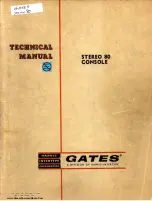Instructions for Use
26
Alternatively, the
Start
button can be pressed to manually set the vortexer
running until either the timer reaches zero or the
Stop
button is pressed.
The speed can be adjusted whilst the vortexer is running to optimise the
vortexing performance depending on the tube type, and sample type and
volume being used.
When the optimum speed and time parameters have been found
using the VORTEX program, a new user-defined program can be
created to store these settings, and then quickly reloaded when
next required. See sections 6.4.3 and 7.3 for details.
The unit clicks once to acknowledge when the tube has been pressed onto
the vortexer pad, and beeps once when the programmed time has elapsed.
The volume of the click and beep at the start and end of vortexing
can be adjusted from the user
Preferences
page (see section
7.4.1) or temporarily disabled by pressing the
Mute
button.
6.4.2
Batch Vortexing of Tubes
When processing large batches of tubes, it can be desirable to set the
vortexer running and then apply each tube in rapid succession. This is done
by first loading the appropriate vortexing program, then pressing the
Start
button to set the vortexer running, and then the
Restart
button.
→
→
→
→
Restart
Stop
Содержание Co-mix
Страница 1: ...Instructions for Use...