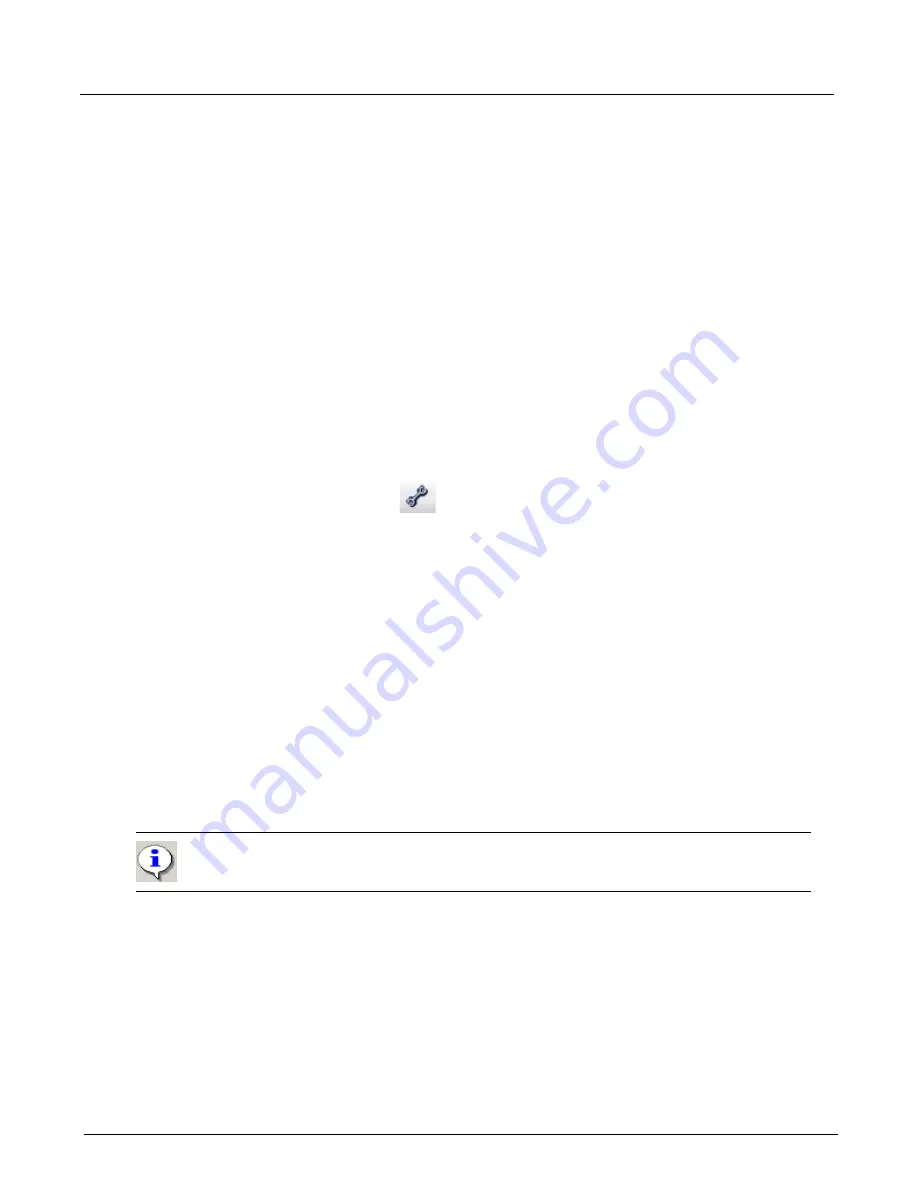
Chapter 4, Xgig TraceControl Capture Configuration
Configure Ports or Domains
76
Xgig Analyzer User’s Guide
Configure Ports or Domains
You must configure all ports in a domain before starting a capture for the domain. If you do not set
the configuration for an analyzer blade, it inherits the default configuration values.
All ports in a domain are divided into state machines. For SAS/SATA, each link is a state machine.
For FC and GE ports, each port pair is a state machine. You can add a link for FC or GE ports. For
SAS/SATA, all ports in a link must reside on the same blade. For FC and GE, ports in a link may
reside on multiple blades within the same chassis. All ports in a state machine transition in sync.
See
for more information.
You can apply the configuration of the current state machine to all state machines for that protocol.
If you have a domain with different port types, you must configure ports for each protocol
separately. See
“Triggering with Mixed Ports” on page 133
for more information on configuring a
domain with different port types.
The configuration is loaded to the hardware when a capture is started or when the
Apply
Configuration
button is clicked. Ports must be locked by the user to upload (apply) a
configuration to hardware.
Click the Configuration button
to bring up the TraceControl Configuration Editor. Below is
an overview of the type of information you can define for an analyzer configuration.
•
Size Options: Number of Segments, Trace Size, Frame Length, Post Trigger Fill
Set the number of buffer segments, the trace size (per segment), the maximum number of
bytes in a frame/packet to capture, and the position of the trigger point within the capture
buffer. The
Number of Segments
and the
Trace Size
fields are interrelated. Setting the value
of one will determine the value for the other, based on the total memory available. See
for complete information on these fields and buffer
segmentation.
•
Signal Regeneration
The signal can be passed through, or the signal can be boosted and digitally retimed. The
signal attenuation is no more than 4dB for analog passthrough.
•
Link Speed
You must set/check the link speed for each port. Auto speed negotiation options are available
for SAS/SATA and for 16G FC ports of the Xgig1000 chassis.
•
Transceiver Options
For 8G blades, select the transceiver options, either
High
for all speeds or
Standard
for the
industry standard. For 16G blades, select the transceiver options, either
High
for 16G fixed
speed or
Low
for auto and all other speeds.
•
FCoE CRC Checking
Fibre Channel over Ethernet (FCoE) is the proposed mapping of Fibre Channel over selected
full duplex IEEE 802.3 networks.
Important:
If your network requires you to change link speeds, you should verify that the
link speed is correct even if you have loaded a configuration file.
Содержание Xgig
Страница 1: ...Xgig Analyzer Version 7 3 User s Guide ...
Страница 2: ......
Страница 3: ...Viavi Solutions 1 844 GO VIAVI www viavisolutions com Xgig Analyzer Version 7 3 User s Guide ...
Страница 6: ...Xgig Analyzer User s Guide Page iv Version 7 3 December 2015 ...
Страница 7: ...v CONTENTS ...
Страница 15: ...1 PART ONE Using Xgig Analyzer ...
Страница 16: ...PART ONE Using Xgig Analyzer 2 Xgig Analyzer User s Guide ...
Страница 27: ...13 PART TWO Using Xgig TraceControl ...
Страница 28: ...PART TWO Using Xgig TraceControl 14 Xgig Analyzer User s Guide ...
Страница 29: ...15 Chapter 2 About Xgig TraceControl In this chapter Introduction to TraceControl ...
Страница 156: ...Chapter 4 Xgig TraceControl Capture Configuration Segment Capture Options 142 Xgig Analyzer User s Guide ...
Страница 157: ...143 Chapter 5 Template Browser Template Editor In this chapter Template Browser Template Editor ...
Страница 173: ...159 Chapter 6 Xgig TraceControl Hints and Tips In this chapter TraceControl Hints and Tips Keyboard Shortcuts ...
Страница 176: ...Chapter 6 Xgig TraceControl Hints and Tips Keyboard Shortcuts 162 Xgig Analyzer User s Guide ...
Страница 177: ...163 PART THREE Using Xgig Performance Monitor ...
Страница 178: ...PART THREE Using Xgig Performance Monitor 164 Xgig Analyzer User s Guide ...
Страница 179: ...165 Chapter 7 About Xgig Performance Monitor In this chapter Introducing Xgig Performance Monitor ...
Страница 181: ...167 Chapter 8 Getting Started with Xgig Performance Monitor In this chapter Launching Xgig Performance Monitor ...
Страница 192: ...Chapter 9 Xgig Performance Monitor Port Configuration Changing Port Functions 178 Xgig Analyzer User s Guide ...
Страница 223: ...209 PART FOUR Using Xgig TraceView ...
Страница 224: ...PART FOUR Using Xgig TraceView 210 Xgig Analyzer User s Guide ...
Страница 225: ...211 Chapter 11 About Xgig TraceView In this chapter Introducing Xgig TraceView ...
Страница 227: ...213 Chapter 12 Getting Started with Xgig TraceView In this chapter Launching Xgig TraceView Working With Domains ...
Страница 379: ...365 Chapter 15 Xgig TraceView Histograms In this chapter Histogram Overview Histogram Controls ...
Страница 382: ...Chapter 15 Xgig TraceView Histograms Histogram Controls 368 Xgig Analyzer User s Guide ...
Страница 383: ...369 Chapter 16 Xgig TraceView Template Editor In this chapter Using Template Editor ...
Страница 394: ...Chapter 16 Xgig TraceView Template Editor Using Template Editor 380 Xgig Analyzer User s Guide ...
Страница 414: ...Chapter 18 Converting Files from Other Platforms Converting I Tech Files 400 Xgig Analyzer User s Guide ...
Страница 429: ...415 Chapter 20 Xgig Trace View Hints and Tips In this chapter Trace View Hints and Tips Toolbar Keyboard Shortcuts ...
Страница 437: ...423 PART FIVE Using Xgig Expert ...
Страница 438: ...PART FIVE Using Xgig Expert 424 Xgig Analyzer User s Guide ...
Страница 439: ...425 Chapter 21 Xgig Expert In this chapter Key Features of Xgig Expert Opening a Trace Switching to TraceView ...
Страница 442: ...Chapter 21 Xgig Expert 428 Xgig Analyzer User s Guide Figure 194 Xgig Expert Graph View ...
Страница 443: ...429 PART SIX Appendices ...
Страница 444: ...PART SIX Appendices 430 Xgig Analyzer User s Guide ...
Страница 454: ...Appendix C Protocol Display Color Coding 440 Xgig Analyzer User s Guide ...
Страница 461: ...447 INDEX ...
Страница 467: ......






























