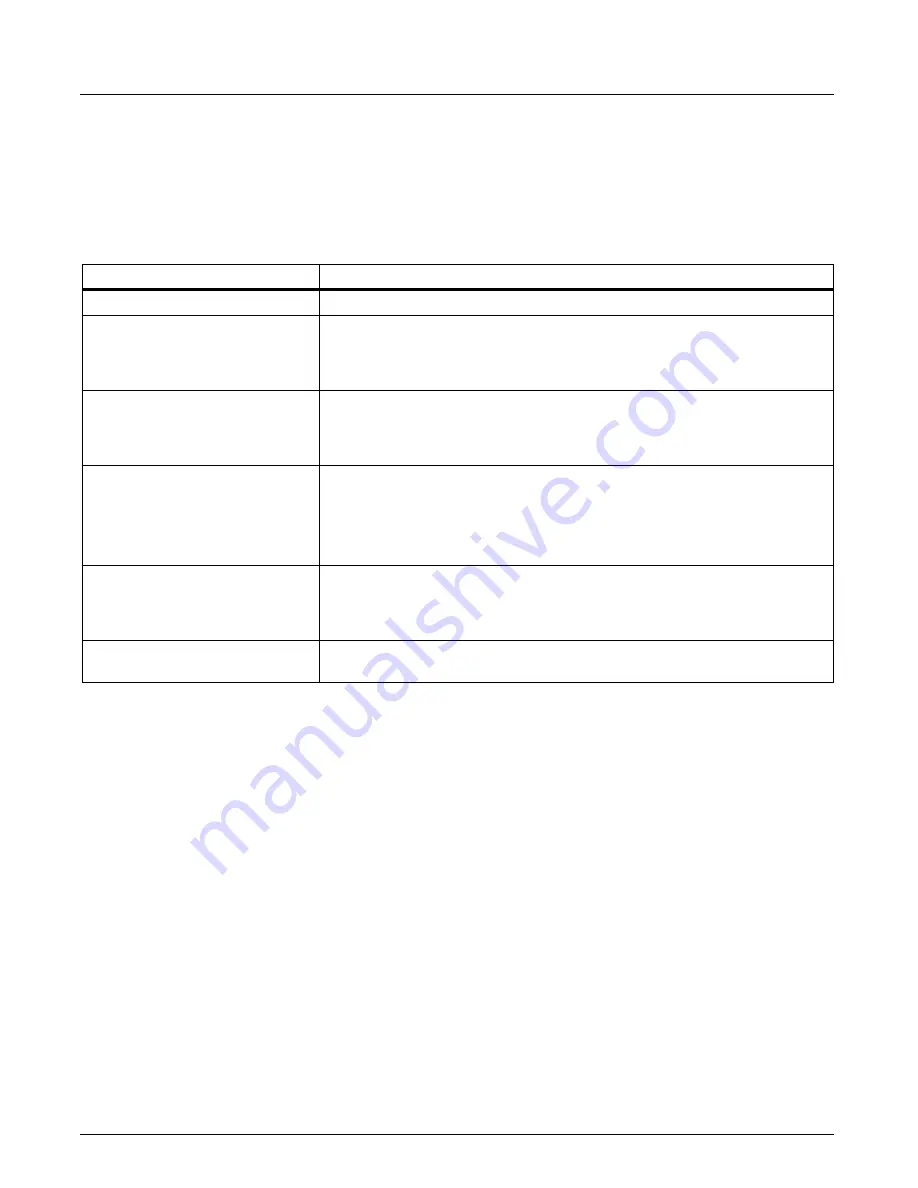
Template Editor
Chapter 5, Template Browser/Template Editor
Xgig Analyzer User’s Guide
155
Creating and Applying a Conversation
The
Add Conversation to Template
area of the
LAN Conversation Frame Editor
dialog box
provides a convenient way to add address byte patterns to a template. The area consists of a
protocol selection, frame type selection, two station addresses, a direction indicator, and an enable/
disable check box. Refer to the table below for field definitions that comprise a conversation.
Protocol and Frame Type
The protocol and the frame type are selected from pull-down boxes. Xgig TraceControl
automatically restricts you from entering combinations that make no sense.
Station Addresses
Station addresses can be entered directly or by clicking on the
Name
button next to either
Station
Address
field. Clicking on either button brings up the Surveyor default host name table to select
an address. Note that Surveyor must be installed on the same PC to bring up the name table. The
Name Table
window shows all name and address associations. The entries shown in the Name
Table is a default list and will not include those addresses found in the local network. Selecting a
name table entry and clicking
OK
will load that name into the currently-selected
Station Address
field.
The station address types are described below.
•
FCoE address – 6 hexadecimal digits.
For example, 5A0009
•
MAC address – 12 hexadecimal digits.
For example, 34FD34AA0001.
Table 6: Defining Conversations
Conversation Element
Description
Protocol
FCoE, MAC, IPv4, IPv6, IPX, or Atalk (AppleTalk)
Frame Type
EV2 (Ethernet II), SNAP, 8022 (IEEE 802.2), 8023 (IEEE 802.3), ISL, Q+EV2,
Q+SNAP, Q+8022, Q+8023, and ISL+EV2
Frame type applies to network layer addresses only. Use Q+EV2 in conjunction
with VLAN as the Frame Type for Ports to select for 802.1Q packets.
Station Address 1
Complete FCoE, MAC, IPv4, IPv6, IPX, or Atalk station address. The station
address can be a range of stations (for example, 192.168.0.0/24 or 168.168.10.0/
28). See the description below for the meaning of range specifications for station
addresses.
Traffic Direction Indicator
<
-
>
Select all traffic between Station 1 and Station 2
-
>
Select only the traffic where Station 1 is the Source Address and Station 2 is
the Destination Address
<
-
Select only the traffic where Station 2 is the Source Address and Station 1 is
the Destination Address
Station Address 2
Complete FCoE, MAC, IPv4, IPv6, IPX, or Atalk station address. The station
address can be a range of stations (for example, 192.168.0.0/24 or 168.168.10.0/
28). See the description below for the meaning of range specifications for stations
addresses.
Apply conversation to template
check box
Enable (include) or Disable the conversation as part of the template.
Содержание Xgig
Страница 1: ...Xgig Analyzer Version 7 3 User s Guide ...
Страница 2: ......
Страница 3: ...Viavi Solutions 1 844 GO VIAVI www viavisolutions com Xgig Analyzer Version 7 3 User s Guide ...
Страница 6: ...Xgig Analyzer User s Guide Page iv Version 7 3 December 2015 ...
Страница 7: ...v CONTENTS ...
Страница 15: ...1 PART ONE Using Xgig Analyzer ...
Страница 16: ...PART ONE Using Xgig Analyzer 2 Xgig Analyzer User s Guide ...
Страница 27: ...13 PART TWO Using Xgig TraceControl ...
Страница 28: ...PART TWO Using Xgig TraceControl 14 Xgig Analyzer User s Guide ...
Страница 29: ...15 Chapter 2 About Xgig TraceControl In this chapter Introduction to TraceControl ...
Страница 156: ...Chapter 4 Xgig TraceControl Capture Configuration Segment Capture Options 142 Xgig Analyzer User s Guide ...
Страница 157: ...143 Chapter 5 Template Browser Template Editor In this chapter Template Browser Template Editor ...
Страница 173: ...159 Chapter 6 Xgig TraceControl Hints and Tips In this chapter TraceControl Hints and Tips Keyboard Shortcuts ...
Страница 176: ...Chapter 6 Xgig TraceControl Hints and Tips Keyboard Shortcuts 162 Xgig Analyzer User s Guide ...
Страница 177: ...163 PART THREE Using Xgig Performance Monitor ...
Страница 178: ...PART THREE Using Xgig Performance Monitor 164 Xgig Analyzer User s Guide ...
Страница 179: ...165 Chapter 7 About Xgig Performance Monitor In this chapter Introducing Xgig Performance Monitor ...
Страница 181: ...167 Chapter 8 Getting Started with Xgig Performance Monitor In this chapter Launching Xgig Performance Monitor ...
Страница 192: ...Chapter 9 Xgig Performance Monitor Port Configuration Changing Port Functions 178 Xgig Analyzer User s Guide ...
Страница 223: ...209 PART FOUR Using Xgig TraceView ...
Страница 224: ...PART FOUR Using Xgig TraceView 210 Xgig Analyzer User s Guide ...
Страница 225: ...211 Chapter 11 About Xgig TraceView In this chapter Introducing Xgig TraceView ...
Страница 227: ...213 Chapter 12 Getting Started with Xgig TraceView In this chapter Launching Xgig TraceView Working With Domains ...
Страница 379: ...365 Chapter 15 Xgig TraceView Histograms In this chapter Histogram Overview Histogram Controls ...
Страница 382: ...Chapter 15 Xgig TraceView Histograms Histogram Controls 368 Xgig Analyzer User s Guide ...
Страница 383: ...369 Chapter 16 Xgig TraceView Template Editor In this chapter Using Template Editor ...
Страница 394: ...Chapter 16 Xgig TraceView Template Editor Using Template Editor 380 Xgig Analyzer User s Guide ...
Страница 414: ...Chapter 18 Converting Files from Other Platforms Converting I Tech Files 400 Xgig Analyzer User s Guide ...
Страница 429: ...415 Chapter 20 Xgig Trace View Hints and Tips In this chapter Trace View Hints and Tips Toolbar Keyboard Shortcuts ...
Страница 437: ...423 PART FIVE Using Xgig Expert ...
Страница 438: ...PART FIVE Using Xgig Expert 424 Xgig Analyzer User s Guide ...
Страница 439: ...425 Chapter 21 Xgig Expert In this chapter Key Features of Xgig Expert Opening a Trace Switching to TraceView ...
Страница 442: ...Chapter 21 Xgig Expert 428 Xgig Analyzer User s Guide Figure 194 Xgig Expert Graph View ...
Страница 443: ...429 PART SIX Appendices ...
Страница 444: ...PART SIX Appendices 430 Xgig Analyzer User s Guide ...
Страница 454: ...Appendix C Protocol Display Color Coding 440 Xgig Analyzer User s Guide ...
Страница 461: ...447 INDEX ...
Страница 467: ......






























