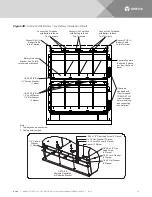Vertiv
|
NetSure™ 2100 Series -48 VDC Power System Installation Manual (IM582138000)
|
Rev. C
83
c)
Requirement:
Press ESC repeatedly to return to the Main screen. Mini Control Unit displays
“Alarm”.
To see the specific alarm(s), navigate to the Alarm Menu and press
ENT
. The Active Alarm screen
lists one critical alarm. “
Power System Under Voltage 1 Critical
” is displayed.
d)
Requirement:
External “DC Under Voltage 1” (Relay 4) and “Critical” (Relay 1) alarms activate.
7.
Without readjusting the “Under Voltage 1” setpoint, navigate to “
Under Voltage 2
”. Main Menu /
Settings Icon / Other Settings / Under Voltage 2. Record the displayed voltage setpoint.
8.
Press the Enter (ENT) key; then use the UP or DOWN keys to adjust the “Under Voltage 2” value to
above the system voltage recorded in step 3. Press ENT.
a)
Requirement:
An audible alarm sounds. Alarm will be silenced in Requirement c.
b)
Requirement:
Mini Control Unit “Critical/Major” alarm indicator stays red.
c)
Requirement:
Press ESC repeatedly to return to the Main screen. Mini Control Unit displays
“Alarm”.
To see the specific alarm(s), navigate to the Alarm Menu and press
ENT
. The Active Alarm screen
lists two critical alarms. “
Power System Under Voltage 2 Critical
” is displayed. Use arrow keys to
scroll through the list of alarms. “
Power System Under Voltage 1 Critical
” is displayed.
d)
Requirement:
External “DC Under Voltage 2” (Relay 5) alarm activates, “DC Under Voltage 1” (Relay
4) alarm resets, and “Critical” (Relay 1) alarm remains active.
9.
Navigate to “
Under Voltage 2
”.
10.
Press ENT; then use the UP or DOWN keys to adjust the “Under Voltage 2” setting to the value recorded
in step 7. Press ENT.
NOTE!
Low Voltage 2 alarm will retire. The audible alarm will be silenced in the next step.
11.
Use the UP or DOWN keys to scroll up to “
Under Voltage 1
”.
12.
Press ENT; then use the UP or DOWN keys to adjust the “Under Voltage 1” setting to the value recorded
in step 5. Press ENT.
a)
Requirement:
Mini Control Unit “Critical/Major” alarm indicator goes from red to off.
b)
Requirement:
Press ESC repeatedly to return to the Main screen. Mini Control Unit displays “
No
Alarm
”.
c)
Requirement:
All external alarms deactivate.
Checking Circuit Breaker/Fuse Alarm
NOTE!
For all shelves equipped with battery disconnect circuit breakers, an open battery disconnect
circuit breaker will not activate the fuse/circuit breaker alarm unless a battery (or a temporary test load)
is connected to the system battery terminals.
1.
Verify system is operating and no alarms are present.