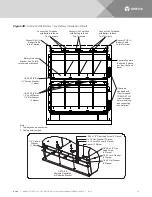Vertiv
|
NetSure™ 2100 Series -48 VDC Power System Installation Manual (IM582138000)
|
Rev. C
80
b)
Requirement:
On subject rectifier module(s), the “Protection” indicator goes from off to yellow.
After approximately 30 seconds, the green “Power” and yellow “Protection” indicators go off.
c)
Requirement:
Mini Control Unit “Critical/Major” alarm indicator goes from off to red.
d)
Requirement:
Mini Control Unit displays “Rect AC Fail” alarm.
To see the specific alarm(s), navigate to the Alarm Menu and press
ENT
. The Active Alarm screen
lists two critical alarms. “
Power System CAN Comm Fail Critical
” is displayed. Scroll down by
pressing the down arrow key. “
Rect Mains Failure Critical
” is displayed.
e)
Requirement:
External “AC Fail” (Relay 6) and “Critical” (Relay 1) alarms activate.
4.
Return external AC disconnect(s) or protective device(s) to the ON position.
a)
Requirement:
“Power” indicator on subject rectifier modules goes from off to green.
NOTE!
A “Rect Group All Rect No Response” alarm may activate briefly.
b)
Requirement:
Mini Control Unit “Critical/Major” alarm indicator goes from red to off.
c)
Requirement:
Press ESC repeatedly to return to the Main screen. Mini Control Unit displays “No
Alarm”.
d)
Requirement:
All external alarms deactivate.
Checking Rectifier Alarm
Procedure
1.
Verify system is operating and no alarms are present.
2.
Verify the Mini Control Unit displays the Main Menu. If not, press ESC repeatedly to return to the Main
Menu.
3.
Pull one rectifier module half way out of the shelf. To do this, first loosen the captive fastener securing
the top of the latch mechanism to the front of the rectifier module. Pull the top of the latch mechanism
away from the rectifier module (this will retract the latch mechanism located on the underside of the
rectifier module).
a)
Requirement:
An audible alarm sounds. Alarm will be silenced in Requirement c.
b)
Requirement:
Mini Control Unit “Critical/Major” alarm indicator goes from off to red.
c)
Requirement:
Mini Control Unit displays “Alarm”.
To see the specific alarm(s), navigate to the Alarm Menu and press
ENT
. The “Active Alarm” screen
lists one major alarm. “
Rect (###) Comm Fail Major
” is displayed.
d)
Requirement:
External “Rectifier” (Relay 8) and “Major” (Relay 2) alarms activate.
NOTE!
If the system is equipped with only one rectifier, skip step 4.
4.
Pull a second rectifier module half way out of the shelf, as described in Step 3.