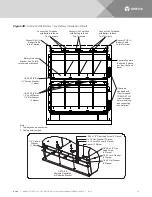Vertiv
|
NetSure™ 2100 Series -48 VDC Power System Installation Manual (IM582138000)
|
Rev. C
75
3.
Figure 42:
Controller Local Display MAIN SCREEN
4.
From the MAIN SCREEN, press the ENT key to go to the MAIN MENU. See
Figure 43:
Controller Local Display MAIN MENU
5.
From the MAIN MENU, you can press the UP and DOWN arrow keys to select a submenu. Press the
ENT key to enter the selected submenu.
NOTE!
Repeatedly press the ESC key to return in reverse order level by level from any submenu until
the MAIN SCREEN appears.
54.3V
0.0A
Auto
Alarm
MAIN SCREEN
To reboot the Controller, from the Main Screen
press the ENT and ESC keys at the same time.
Release both keys. Press ENT to confirm.
54.3V
0.0A
Auto
Alarm
Main Menu
Active Alarms
Main Menu
Alarm History
Main Menu
Sys Inventory
Main Menu
Rectifier
Main Menu
Settings
MAIN SCREEN
ESC
ENT
UP
DOWN
UP
DOWN
UP
DOWN
UP
DOWN
ESC
ESC
ESC
ESC
ESC