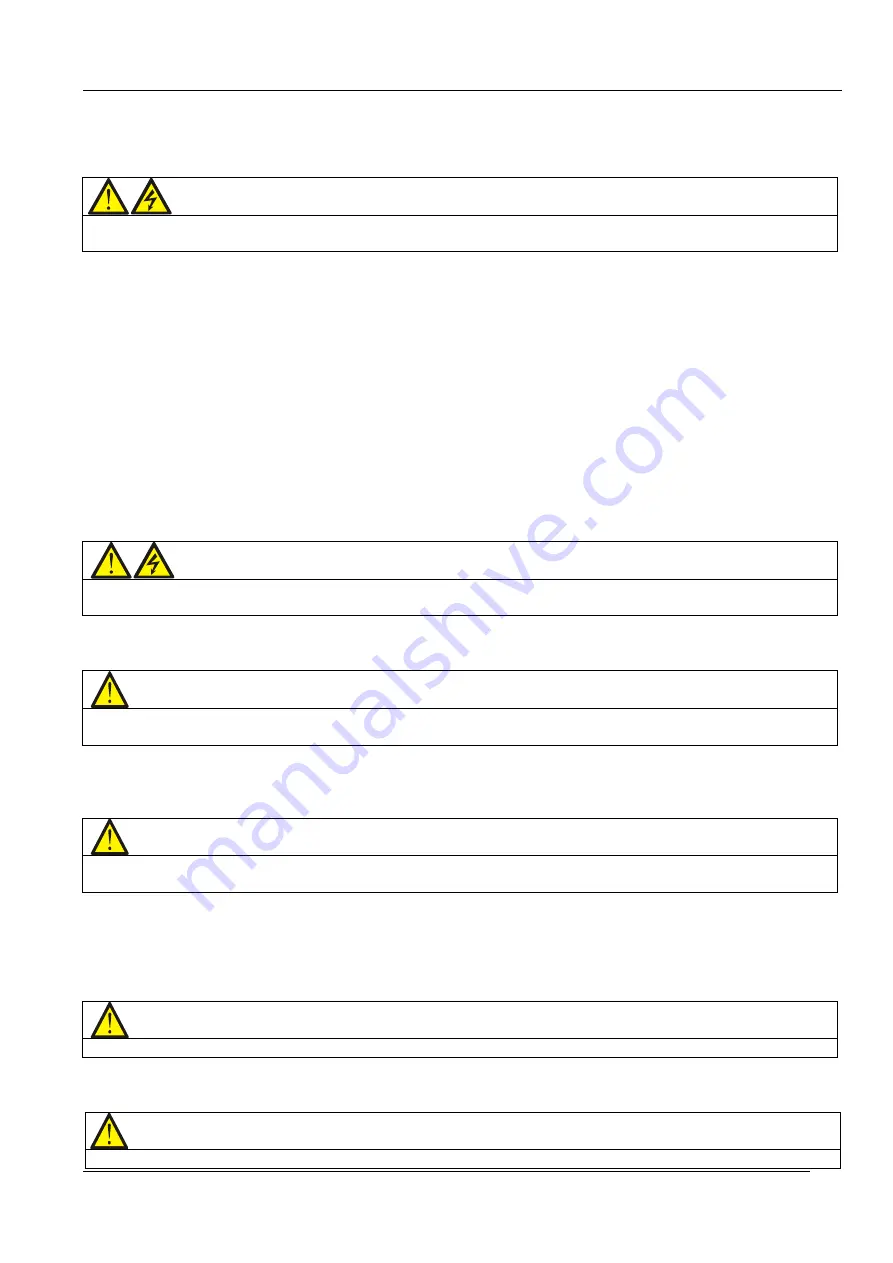
73
User Manual 10H52258UM60 - Rev. 3 - 01/2019
Parallel System and LBS System
APM 400/600
1. Confirm that the all external maintenance bypass switches in the OFF position. Open the front door of each
UPS in turn, ensure that the internal maintenance bypass switch Q3 are in the OFF position, and that the input
cables and copper bars, and the parallel cables are connected securely.
Warning
To avoid generating false fault indications, all operations related to disconnecting or connecting the maintenance
bypass switch should be completed within 3 seconds.
2. Close all the bypass input switches.
3. Close the output switch Q5, bypass input switch Q2, rectifier input switch Q1, and external output isolating
switches (if any) on each UPS in turn.
At this point, the system switches on and the Start-up screen appears.
After a delay of 25 seconds, verify whether the LCD indicates that the rectifier and bypass power supplies are
within normal operating limits. If not, check and confirm whether switches Q1 and Q2 are closed. Once the
rectifier starts running, the rectifier indicator displays a flashing green color. After a delay of 30 seconds, the
rectifier enters the normal mode and the flashing green light switches to the steady state. On initialization, the
bypass static switch is closed.4. When the rectifier start process is finished and the rectifier indicator goes solid
green, close the external BCB.
5. On each UPS, press the INVERTER ON key for two seconds. The inverter starts up, and the inverter indicator
on each UPS displays a flashing green color. After all the UPS inverter indicators assume the steady, green state,
the load will be supplied by the entire UPS system.
8.3.2
Maintenance Bypass Procedures
Warning
If the UPS system consists of more than 2 parallel UPS modules, and the load capacity exceeds the single module
capacity, do not use the internal maintenance bypass switch.
This operation will transfer the load from the protected UPS output power supply so that it is connected directly
to the AC input bypass supply.
Caution: Danger of interruption in power supply to load
Check the LED information before carrying out this operation, in order to make sure that the bypass is normal and
inverter synchronized, since, if they are not, it may result in a momentary interruption in the load power supply.
1. Press the INVERTER OFF key on each UPS in turn for at least two seconds. The inverter indicators are
extinguished and the acoustic alarm is activated. The load transfers to the static bypass, and the inverter shuts
down. Continue until all the UPS modules have been switched to Bypass mode.
Note
While using the SILENCE ON/OFF key cancels the audible alarm, the alarm message is still displayed on the screen
until the alarm condition is cleared.
2. Close the UPS external maintenance bypass switches, and do not close the internal maintenance bypass switch
Q3 on each UPS.
3. At this point, the external maintenance bypass should be connected in parallel with each UPS static switch.
4. The LCD on each UPS displays ' Maint. Switch Closed'.
5. Set output switch Q5 on each UPS to OFF in turn, so that the load is supplied by the maintenance bypass.
Caution
When the UPS is in maintenance mode, the load is not protected against abnormal mains supply conditions.
6. Pressing the EPO button on each UPS switches the rectifier, inverter, static switch and battery off, but does
not affect the maintenance bypass power supply to the load.
Note
In maintenance mode, the load is fed directly by the mains power instead of the pure AC power from the inverter.
Содержание Liebert APM 400
Страница 1: ...Liebert APM 400 600kW User Manual ...
Страница 2: ...APM 400 600 UNINTERRUPTIBLE POWER SUPPLY USER MANUAL 10H52258UM60 rev 3 ...
Страница 3: ......
















































