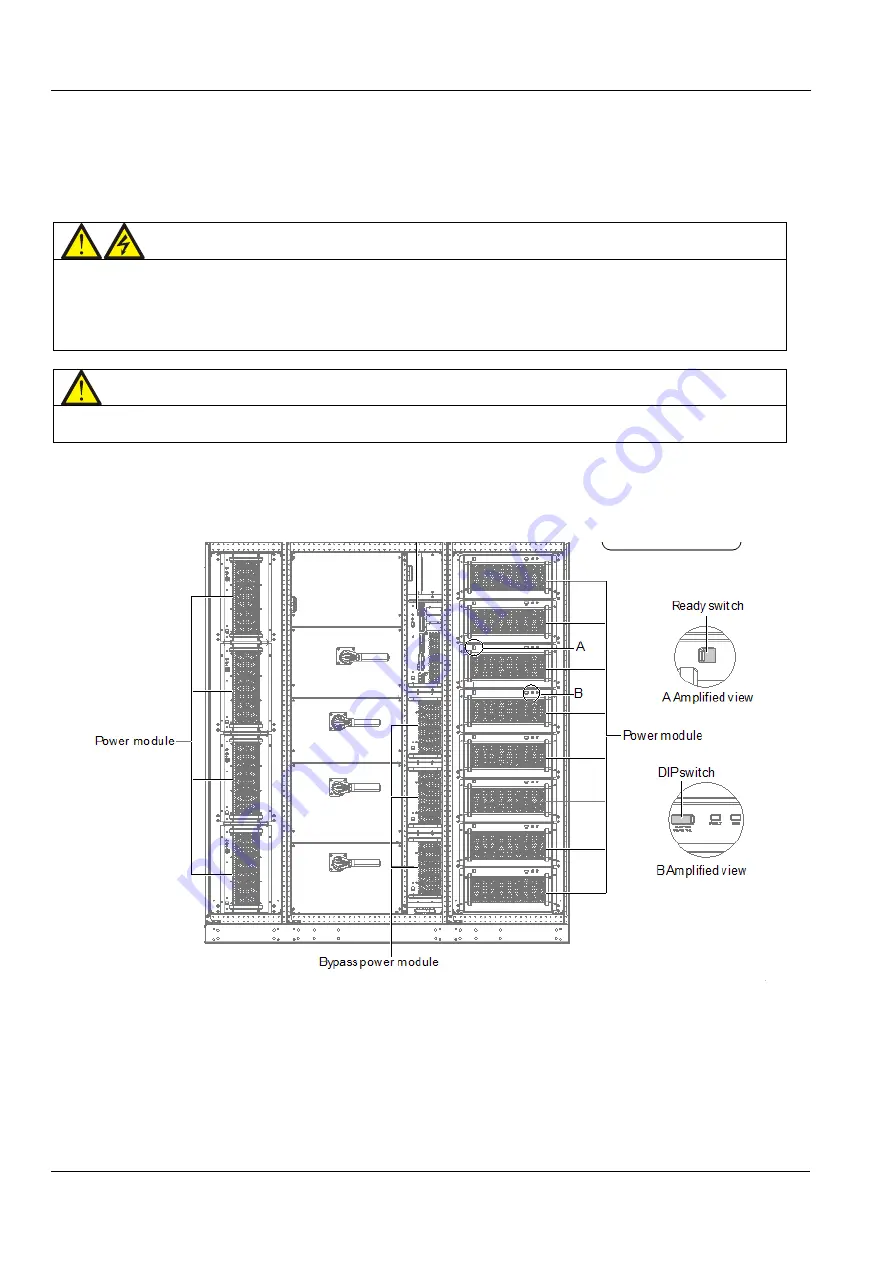
User Manual 10H52258UM60 - Rev. 3 - 01/2019
16
APM 400/600
Mechanical Installation
such as a rectifier input switch, bypass input switch, and output switch.
3.5
Moving the Cabinet
Verify that the weight of the UPS does not exceed the capacity of the lifting equipment (see Table 11.3 for UPS weight
information). Use a forklift or similar lifting machine when moving the cabinet.
Warning
Ensure that the lifting equipment use for moving the UPS cabinet has sufficient weigh bearing capacity.
Prevent the UPS from sliding while removing it from the shipping pallet. Ensure that there is adequate personnel
and appropriate lifting equipment while moving the shipping pallet.
The center of gravity of the UPS cabinet is high; make sure that it is secured against tipping when moving it.
The cabinet must not be suspended vertically.
Note
Cabling is another fundamentally important aspect of the installation procedure. The UPS uses both top and
bottom cable access methods. This topic will be discussed in detail in the Electrical Installation section.
3.6
Installing and removing the Power modules
When moving the cabinet, remove the power modules in order to lower the center of gravity and reduce the risk of
tipping.
Figure 3-6 shows the installation position of the power modules:
Figure 3-6 Installing the Power modules
To install the power modules, proceed as follows:
1.
The DIP switch on the front panel of the module is used to set the module address. The settings range is from 1 to
12, each module must be assigned a different address
Содержание Liebert APM 400
Страница 1: ...Liebert APM 400 600kW User Manual ...
Страница 2: ...APM 400 600 UNINTERRUPTIBLE POWER SUPPLY USER MANUAL 10H52258UM60 rev 3 ...
Страница 3: ......
















































