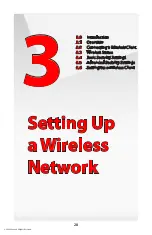Setting Up a Wireless Network
3.3 Wireless Status
3
© 2009 Verizon. All Rights Reserved.
32
3.3d Security Enabled
Displays what kind of security is active on the wireless connection, and the
security encryption key.
3.3e SSID Broadcast
Displays whether the FiOS Router is broadcasting its SSID. If activated, the SSID
of the FiOS Router’s wireless network is broadcast wirelessly.
3.3f MAC Authentication
Displays whether the FiOS Router is using MAC (Media Access Control) address
authentication to allow wireless devices to join the network.
3.3g Wireless Mode
Displays the types of wireless device that can join the network. Options include
802.11b, 802.11g, or Mixed (allows both 802.11b- and 802.11g-equipped
wireless devices to join the network).
3.3h Packets Received/Sent
Displays the number of packets received and sent since the FiOS Router’s
wireless capability was activated.
Содержание MI424WG
Страница 1: ...Wireless Broadband Router MI424WG rev F rev F2 User Manual...
Страница 170: ...170 2009 Verizon All Rights Reserved 9 Monitoring the FiOS Router 9 0 Introduction 9 1 Router Status 9 2 Advanced Status...
Страница 200: ...200 2009 Verizon All Rights Reserved B Specifications B 0 Introduction B 1 General B 2 LED Indicators B 3 Environmental...