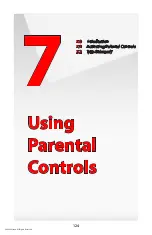Configuring Security Settings
6.9 Advanced Filtering
6
116
© 2009 Verizon. All Rights Reserved.
similar sets of rules controlled, and distinctions made between rules that apply
to Internet and rules that apply to local network devices.
To access, select
Advanced Filtering
from any Security screen. The “Advanced
Filtering” screen appears.
Two sets of rules can be configured: input rules and output rules. Following is a
description of the set ordering for inbound and outbound packets.
6.9a Inbound/Outbound Packets - Rule Sets
There are numerous rules automatically inserted by the firewall to provide
improved security and block harmful attacks. These pre-populated rules
displayed are required for operation on the Verizon network.
To configure advanced filtering rules, click
Add
next to the rule title. The “Add
Advanced Filter” screen appears.
Содержание MI424WG
Страница 1: ...Wireless Broadband Router MI424WG rev F rev F2 User Manual...
Страница 170: ...170 2009 Verizon All Rights Reserved 9 Monitoring the FiOS Router 9 0 Introduction 9 1 Router Status 9 2 Advanced Status...
Страница 200: ...200 2009 Verizon All Rights Reserved B Specifications B 0 Introduction B 1 General B 2 LED Indicators B 3 Environmental...