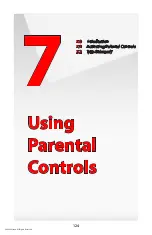FiOS Router User Manual
115
© 2009 Verizon. All Rights Reserved.
Click
2.
Add
. The “Add NAT/NAPT Rule” screen appears.
Select a source address from the “Specify Address” drop-down list in the
3.
“Local Host” row, or enter a IP address in the text box to the right.
Enter the public IP address in the “Public IP Address” text boxes.
4.
Select the WAN connection type from the “WAN Connection Type” drop-
5.
down list.
If using port forwarding, activate the “Enable Port Forwarding…” check box,
6.
then select a protocol from the “Protocol” drop-down menu.
Repeat these steps to add more static IP addresses from the network.
6.9 Advanced Filtering
Advanced filtering is designed to allow comprehensive control over the firewall’s
behavior. Specific input and output rules can be defined, the order of logically
Содержание MI424WG
Страница 1: ...Wireless Broadband Router MI424WG rev F rev F2 User Manual...
Страница 170: ...170 2009 Verizon All Rights Reserved 9 Monitoring the FiOS Router 9 0 Introduction 9 1 Router Status 9 2 Advanced Status...
Страница 200: ...200 2009 Verizon All Rights Reserved B Specifications B 0 Introduction B 1 General B 2 LED Indicators B 3 Environmental...