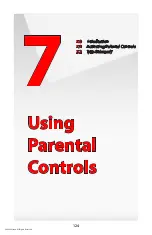Configuring Security Settings
6.8 Static NAT
6
114
© 2009 Verizon. All Rights Reserved.
Web Management is used to obtain access to the FiOS Router’s GUI and gain
access to all settings and parameters,using a web browser. Both secure (HTTPS)
and non-secure (HTTP) access is available. Select the port to be used by clicking
in the appropriate text box, then click
Apply
.
Note:
Telnet and Web Management remote administration access may be used
to modify or disable firewall settings. Local IP addresses and other settings can
also be changed, making it difficult or impossible to access the FiOS Router
from the local network. Therefore, remote adminstration access to Telnet or Web
Management services should be activated only when absolutely necessary.
6.7c Diagnostic Tools
Diagnostic Tools are used for troubleshooting and remote system management
by a user or the ISP.
Note:
Encrypted remote administration is performed using a secure SSL
connection, and requires an SSL certificate. When accessing the FiOS Router
for the first time using encrypted remote administration, a warning appears
regarding certificate authentication because the FiOS Router’s SSL certificate is
self-generated. When encountering this message under these circumstances,
ignore it and continue. Even though this message appears, the self-generated
certificate is safe, and provides a secure SSL connection.
6.8 Static NAT
Static NAT allows devices behind a firewall and configured with private IP
addresses appear to have public IP addresses on the Internet. This allows an
internal host, such as a web server, to have an unregistered (private) IP address
and still be accessible over the Internet. To do this:
Select
1.
Static NAT
from any Security screen. The “Static NAT” screen appears.
Содержание MI424WG
Страница 1: ...Wireless Broadband Router MI424WG rev F rev F2 User Manual...
Страница 170: ...170 2009 Verizon All Rights Reserved 9 Monitoring the FiOS Router 9 0 Introduction 9 1 Router Status 9 2 Advanced Status...
Страница 200: ...200 2009 Verizon All Rights Reserved B Specifications B 0 Introduction B 1 General B 2 LED Indicators B 3 Environmental...