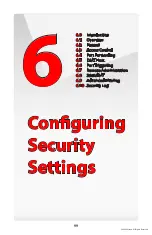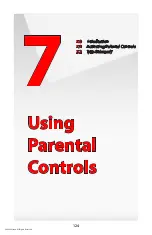Configuring Security Settings
6.7 Remote Administration
6
112
© 2009 Verizon. All Rights Reserved.
to the host, since it is not part of a session.
To resolve the conflict, a port triggering entry must be defined, which allows
inbound traffic on UDP port 3333, only after a network host generated traffic
to UDP port 2222. This results in accepting the inbound traffic from the gaming
server, and sending it back to the network host which originated the outgoing
traffic to UDP port 2222.
To use port triggering:
Select
1.
Port Triggering
from the left side of any Security screen. The “Port
Triggering” screen appears.
Select either “User Defined” or “Show All Services” from the drop-down list
2.
next to “Add.”
If Show All Services is selected in step 2, select a Service from the list. The
3.
service is added to the Port Triggering screen as an active protocol.
If User Defined is selected in step 2, the “Edit Port Triggering Rule” screen
4.
appears. Enter a service name in the appropriate text box, then configure its
inbound and outbound trigger ports by clicking the appropriate links..
6.7 Remote Administration
The FiOS Router can be accessed and controlled not only from within the local
network, but also from the Internet using remote adminstration.
Содержание MI424WG
Страница 1: ...Wireless Broadband Router MI424WG rev F rev F2 User Manual...
Страница 170: ...170 2009 Verizon All Rights Reserved 9 Monitoring the FiOS Router 9 0 Introduction 9 1 Router Status 9 2 Advanced Status...
Страница 200: ...200 2009 Verizon All Rights Reserved B Specifications B 0 Introduction B 1 General B 2 LED Indicators B 3 Environmental...