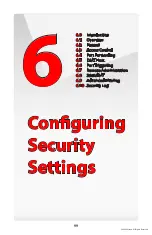Configuring Security Settings
6.2 Firewall
6
102
© 2009 Verizon. All Rights Reserved.
6.2 Firewall
The FiOS Router’s firewall is the cornerstone of the FiOS Router’s security suite.
It has been exclusively tailored to the needs of the residential/office user and is
pre-configured to provide optimum security.
The firewall provides both the security and flexibility home and office users seek. It
provides a managed, professional level of network security while enabling the safe
use of interactive applications, such as Internet gaming and video-conferencing.
Additional features, including surfing restrictions and access control, can also
be configured locally through the FiOS Router’s GUI, or remotely by a service
provider.
The firewall also supports advanced filtering, designed to allow comprehensive
control over the firewall’s behavior. Specific input and output rules can be
defined, the order of logically similar sets of rules can be controlled, and
distinctions between rules that apply to Internet and local network devices can
be made.
The firewall regulates the flow of data between the local network and the
Internet. Both incoming and outgoing data are inspected and then either
accepted (allowed to pass through the FiOS Router) or rejected (barred from
passing through the FiOS Router) according to a flexible and configurable set of
rules. These rules are designed to prevent unwanted intrusions from the outside,
while allowing local network users access to required Internet services.
The firewall rules specify what types of services available on the Internet can
be accessed from the local network and what types of services available in the
local network can be accessed from the Internet. Each request for a service
the firewall receives, whether originating in the Internet or from a computer in
the local network, is checked against the firewall rules to determine whether
the request should be allowed to pass through the firewall. If the request is
permitted to pass, all subsequent data associated with this request (a “session”)
Содержание MI424WG
Страница 1: ...Wireless Broadband Router MI424WG rev F rev F2 User Manual...
Страница 170: ...170 2009 Verizon All Rights Reserved 9 Monitoring the FiOS Router 9 0 Introduction 9 1 Router Status 9 2 Advanced Status...
Страница 200: ...200 2009 Verizon All Rights Reserved B Specifications B 0 Introduction B 1 General B 2 LED Indicators B 3 Environmental...