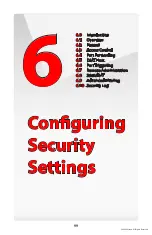FiOS Router User Manual
107
© 2009 Verizon. All Rights Reserved.
Click
2.
Add
. The “Add Access Control Rule” screen appears.
Note:
To block a service, click
Add
in the “Blocked” section of the Access Control
screen. To allow outgoing traffic, click
Add
in the “Allowed” section of the screen.
If this access control rule applies to all networked devices, select
3.
Any
from
the “Networked Computer/Device” list box. If this rule applies to certain
devices only, select
User Defined
and click
Add
. Then, create and add a
network object (for more details about adding network objects, see the
“Advanced Settings” chapter of this manual).
Select the Internet protocol to be allowed or blocked from the “Protocol”
4.
Содержание MI424WG
Страница 1: ...Wireless Broadband Router MI424WG rev F rev F2 User Manual...
Страница 170: ...170 2009 Verizon All Rights Reserved 9 Monitoring the FiOS Router 9 0 Introduction 9 1 Router Status 9 2 Advanced Status...
Страница 200: ...200 2009 Verizon All Rights Reserved B Specifications B 0 Introduction B 1 General B 2 LED Indicators B 3 Environmental...