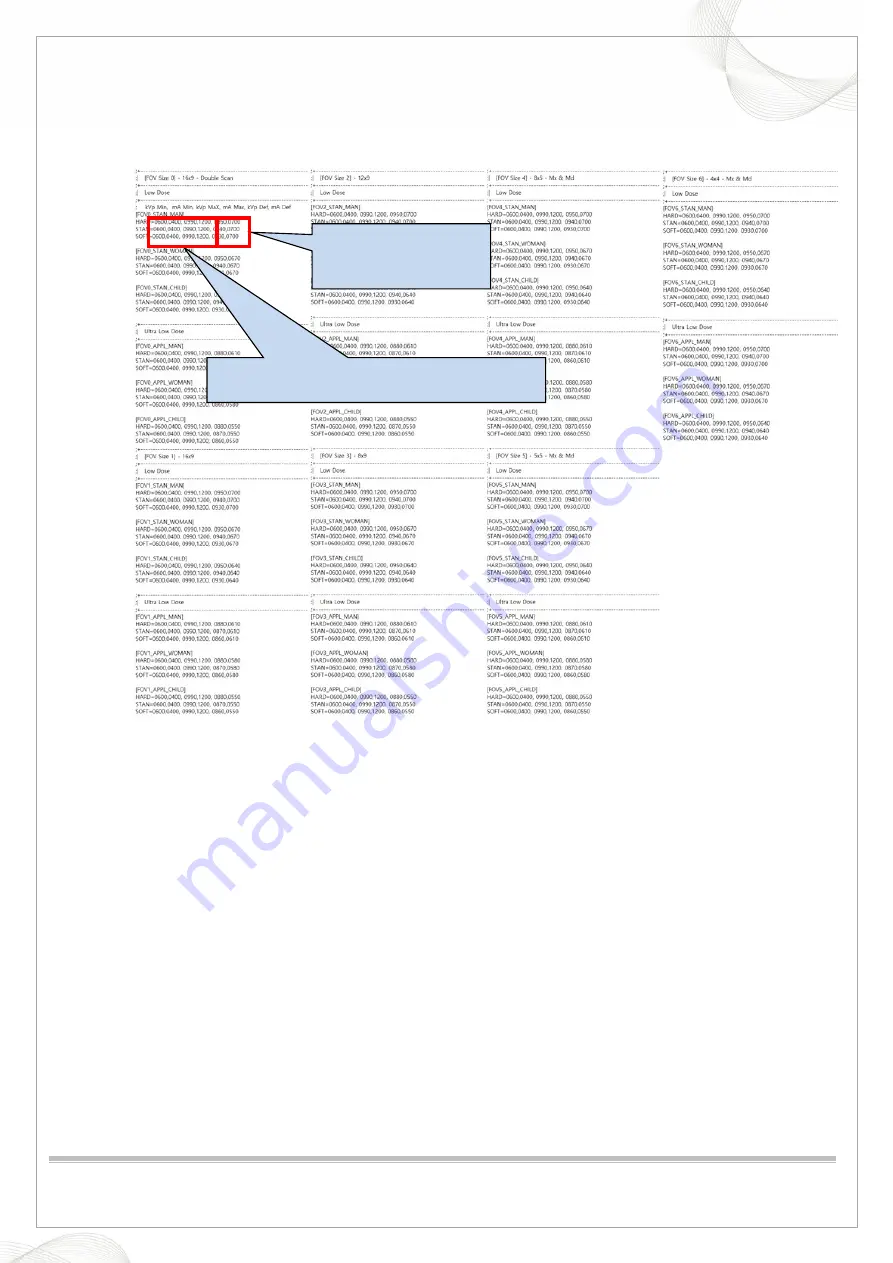
Vatech A9 (PHT-30CSS)
Technical manual
VDH-TeM-098
91 / 214
COPYRIGHT© 2020 VATECH
.
ALL RIGHTS RESERVED
7. When 8.5mGy is measured at 95kVp, input the mA value to PwrParam_CBCT.ini.
(C:\VCaptureSW\Acquisition\CBCT\WidePANO\UserParam\PwrParam_CBCT.ini)
8. If 8.5 mGy is measured at 95 kVp 7.3 mA, input all mA values in the above exposure condition
table as +30 increments.
9. Compare with the DAP value output from the Console Software and check if it is within 15%.
10. If the output DAP of the Console SW is more than 15% different from the measured DAP, correct
the DAP Level in the Control Panel so that the difference is within 15%.
11. DAP levels can be modified in three levels: Low, Normal, and High.
12. Since kVp values are the same, choose High, Normal, or Low depending on mA.
MAN_HARD = kVp, mA
MAN_STAN = kVp, mA
MAN_SOFT = kVp, mA
- RANGE_kVp, RANGE_mA, kVp values are fixed
- Input by changing only mA that meets the standard















































