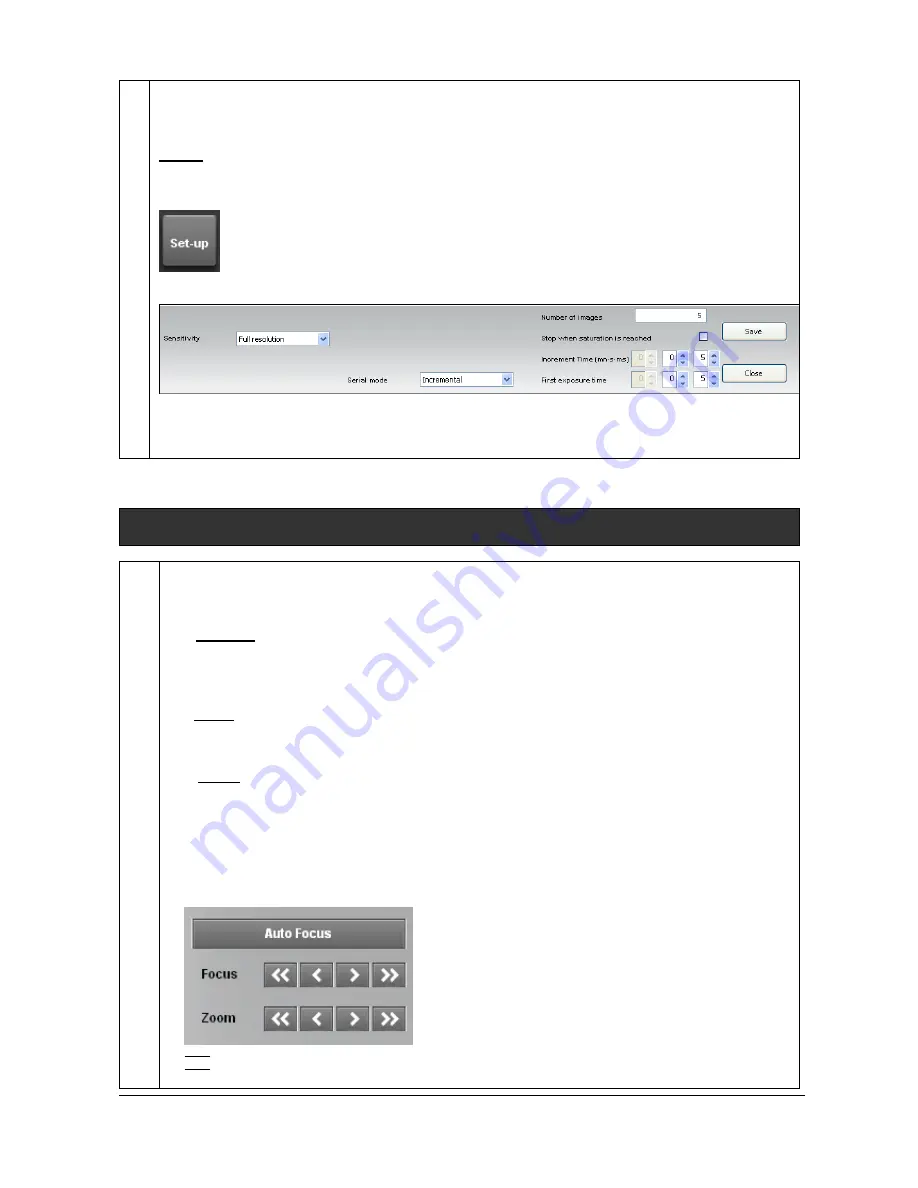
UVITEC – Cambridge
54/225
The stop function captures the last image for further saving, analysis or enhancement. To proceed,
click on the stop preview button.
Set-up
The Set-up button gives you access to the main exposure parameters. These parameters could be
changed independently from the Application protocol.
To proceed, click on the Set-up button.
This will open the set-up menu window:
For a complete detail of the set-up parameters, please refer to the Application protocol chapter of this
manual to have more details on each option.
Focus point adjustment and motorized zoom controls
The zoom control dialog box is displayed each time the acquisition menu is active. It
helps you to adjust the 3 settings of the zoom lens:
- Aperture. Aperture allows the CCD sensor to receive more or less light. Closing the
aperture decreases the amount of light coming to the sensor, thereby making the image
darker. To adjust the aperture, click on the Close or Open. The lens automatically
moves to the new value.
- Zoom. Zoom allows you to change the size of your sample, on the image. To proceed,
click on the In or Out. The zoom automatically moves to the new value. The zoom
control will not affect the focus.
- Focus. Focus is needed to adjust the sharpness of the image. Turning the ring
clockwise or counter clockwise changes the focal point of the lens. To proceed, click on
the Far or Near button to access the Focus adjustment. Each time you press on one of
those buttons the zoom moves of one step the focus settings. It is not necessary to
keep the button pressed, press as many times as necessary to get a fine focus
adjustment.
Note: “<<” and “>>” are for fast adjustment and “<” and “>” are for step-by-step adjustment.
Note: The aperture function is available in the set-up menu:
Содержание FIREREADER MAX
Страница 33: ...UVITEC Cambridge 33 225 The Device Manager should appear as below for the FireReader and SL4 USB series ...
Страница 43: ...UVITEC Cambridge 43 225 The folder menu The image window ...
Страница 155: ...UVITEC Cambridge 155 225 Select from this list the actions you want to undo The Undo applies automatically on the image ...






























