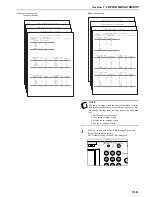Section 7 COPIER MANAGEMENT
7-109
4
Once you are finished checking the counts, press the
“Close” key.
The touch panel will return to the screen in step 2.
Inch specifications
Metric specifications
5
Press the “End” key.
The touch panel will return to the contents of the “Basic”
tab.
Sample counter report
Close
Default setting
Number print.
Num. of pages
Black & White:
Monocolor:
Full-color:
Total:
Original:
Counter check
report
1,072
0
601
1,673
0
- - - - - - -
1
1
1
- - - - - - -
- - - - - - -
1
1,073
0
602
1,675
774
1
2,969
2,194
Copy
Printer
Fax
Copy
scanner
Fax
Total
Total
Close
Default setting
Number print.
Num. of pages
Black & White:
Monocolour:
Full-colour:
Total:
Original:
Counter check
report
1,072
0
601
1,673
0
- - - - - - -
1
1
1
- - - - - - -
- - - - - - -
1
1,073
0
602
1,675
774
1
2,969
2,194
Copy
Printer
Fax
Copy
scanner
Fax
Total
Total
COUNT REPORT
### Machine No. : ACV3000064
B/W
Mono Color
Full Color
319
12
882
Date: 09/29/’03
<Output Count>
Copy
69
20
Printer
Fax
391
12
902
Total
1,213
0
3
0
41
Total
Document
1,309
<Scan Count>
Copy
17
8
Scanner
Fax
1,334
Total
Содержание CDC 1526
Страница 48: ...Section 5 COLOR COPY SETTINGS 5 8 ...
Страница 64: ...Section 6 OTHER CONVENIENT FUNCTIONS 6 16 6 Press the Start key Copying will start ...
Страница 136: ...Section 6 OTHER CONVENIENT FUNCTIONS 6 88 ...
Страница 254: ...Section 7 COPIER MANAGEMENT 7 118 ...
Страница 290: ...Section 9 TROUBLESHOOTING 9 20 ...