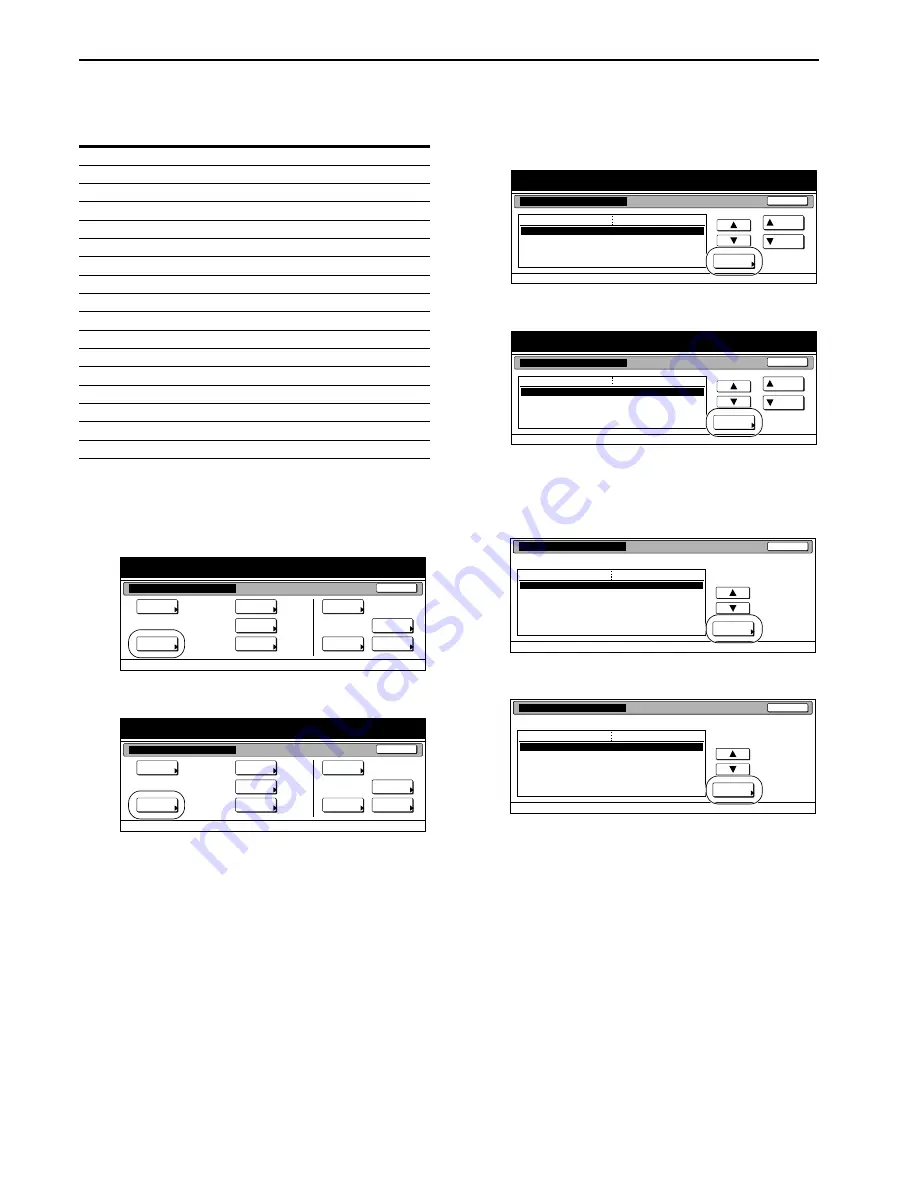
Section 7 COPIER MANAGEMENT
7-50
Paper weight
Use the following steps to specify the weight of each paper type.
1
Display the “Machine default” screen.
(See “
Accessing the machine default settings
” on
page 7-45.)
Inch specifications
Metric specifications
2
Select “Paper type (Paper weight)” under the “Default
menu” column on the left side of the touch panel and then
press the “Change #” key.
The “Paper type (Paper weight)” screen will be displayed.
Inch specifications
Metric specifications
3
Select the paper type whose setting you want to change,
and then press the “Change #” key.
Inch specifications
Metric specifications
Paper type
Factory default settings
Plain
Normal 2
Transparency
Extra Heavy
Preprinted
Normal 3
Labels
Heavy 1
Bond
Normal 2
Recycled
Normal 2
Vellum
Light (Thin)
Rough
Normal 2
Letter Head
Normal 3
Color
Normal 2
Prepunched
Normal 2
Envelope
Heavy 1
Cardstock
Heavy 3
Coated
Normal 2
Thick paper
Heavy 3
High quality
Normal 3
Custom 1-8
Normal 2
End
Default setting / Counter
Default setting
Copy
default
Machine
default
Counter
check
User
Adjustment
Language
Bypass
setting
Register
orig. size
Management
report
End
Default setting / Counter
Default setting
Copy
default
Machine
default
Counter
check
User
Adjustment
Language
Bypass
setting
Register
orig. size
Management
report
Default setting / Counter
Close
Up
Down
Change #
Setting mode
Default menu
Default setting
Machine default
Select Copy output mode
Paper type (paper weight)
Select paper type (2sided)
Sleep mode changing time
Low power mode chng. time
30 Minute
30 Minute
Top tray
Default setting / Counter
Close
Up
Down
Change #
Setting mode
Default menu
Default setting
Machine default
Select COPY output mode
Paper type (paper weight)
Select paper type (2sided)
Sleep mode changing time
Low power mode chng. time
30 Minute
30 Minute
Top tray
Close
Change #
Setting mode
Default menu
Paper type (Fixing set)
Can set the temperature of each paper type.
Plain
Vellum
Recycled
Bond
Labels
Preprinted
Transparency
Nomal1
Light
Normal1
Normal1
Heavy1
Normal1
Extra Heavy
Default setting - Machine default
Close
Change #
Setting mode
Default menu
Paper type (Fixing set)
Can set the temperature of each paper type.
Default setting - Machine default
Plain
Vellum
Recycled
Bond
Labels
Preprinted
Transparency
Nomal1
Light
Normal1
Normal1
Heavy1
Normal1
Extra Heavy
Содержание CDC 1526
Страница 48: ...Section 5 COLOR COPY SETTINGS 5 8 ...
Страница 64: ...Section 6 OTHER CONVENIENT FUNCTIONS 6 16 6 Press the Start key Copying will start ...
Страница 136: ...Section 6 OTHER CONVENIENT FUNCTIONS 6 88 ...
Страница 254: ...Section 7 COPIER MANAGEMENT 7 118 ...
Страница 290: ...Section 9 TROUBLESHOOTING 9 20 ...






























