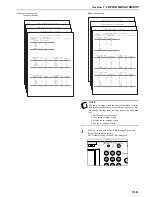Section 7 COPIER MANAGEMENT
7-98
Customize screen layout (Add functions)
Perform the following procedure to add often-used functions and/or
modes, or to change the order of their layout, in order to make the
display more appropriate to the way you use the copier.
1
Display the “Copy default” screen.
(See “
Accessing the copy default settings
” on
page 7-69.)
Inch specifications
Metric specifications
2
Select “Customize(Add function)” under the “Default menu”
column on the left side of the touch panel and then press
the “Change #” key.
The “Customize(Add function)” screen will be displayed.
Inch specifications
Metric specifications
3
If you want to add functions and/or modes to the “User
choice” tab, press the “ ” or the “ ” cursor key under the
list on the right to select the item you want to add. Then
press the “ ” or the “ ” cursor key under the list on the
left to select in what order you want it to be added in that
tab. Finally, press the “
” key to add the selected item to
the “User choice” tab.
Inch specifications
Metric specifications
NOTE
If you want to quit the displayed setting without changing
it, press the “Back” key. The touch panel will return to the
screen in step 2.
4
Press the “Close” key.
The touch panel will return to the screen in step 2.
5
Press the “Close” key once again.
The touch panel will return to the “Default setting” screen.
6
Press the “End” key.
The touch panel will return to the contents of the “Basic”
tab.
End
Default setting / Counter
Default setting
Copy
default
Machine
default
Counter
check
User
Adjustment
Language
Bypass
setting
Register
orig. size
Management
report
End
Default setting / Counter
Default setting
Copy
default
Machine
default
Counter
check
User
Adjustment
Language
Bypass
setting
Register
orig. size
Management
report
Default setting / Counter
Close
Up
Down
Change #
Setting mode
Default menu
Default setting
Copy default
Preset limit
Modify Copy
Display register key
Customize(Main function)
Customize(Add function)
999 Set
On / Default Off
On
Default setting / Counter
Close
Up
Down
Change #
Setting mode
Default menu
Default setting
Copy default
Preset limit
Modify Copy
Display"Register"key
Customize(Main function)
Customize(Add function)
999 Set
On / Default Off
On
Close
Back
Default setting - Copy default
Register mode
7
Margin
8 Border Erase
9 Combine
10 None
11 None
12 None
Addition mode
None
Select paper
Combine
Auto Selection
Batch scanning
Margin
Basic
User choice
Customize(Add function)
Close
Back
Default setting - Copy default
Register mode
7
Margin
8 Erase
9 Merge
10 None
11 None
12 None
Addition Mode
None
Select paper
Merge
Auto selection
Batch scanning
Margin
Basic
User choice
Customize(Add function)
Содержание CDC 1526
Страница 48: ...Section 5 COLOR COPY SETTINGS 5 8 ...
Страница 64: ...Section 6 OTHER CONVENIENT FUNCTIONS 6 16 6 Press the Start key Copying will start ...
Страница 136: ...Section 6 OTHER CONVENIENT FUNCTIONS 6 88 ...
Страница 254: ...Section 7 COPIER MANAGEMENT 7 118 ...
Страница 290: ...Section 9 TROUBLESHOOTING 9 20 ...