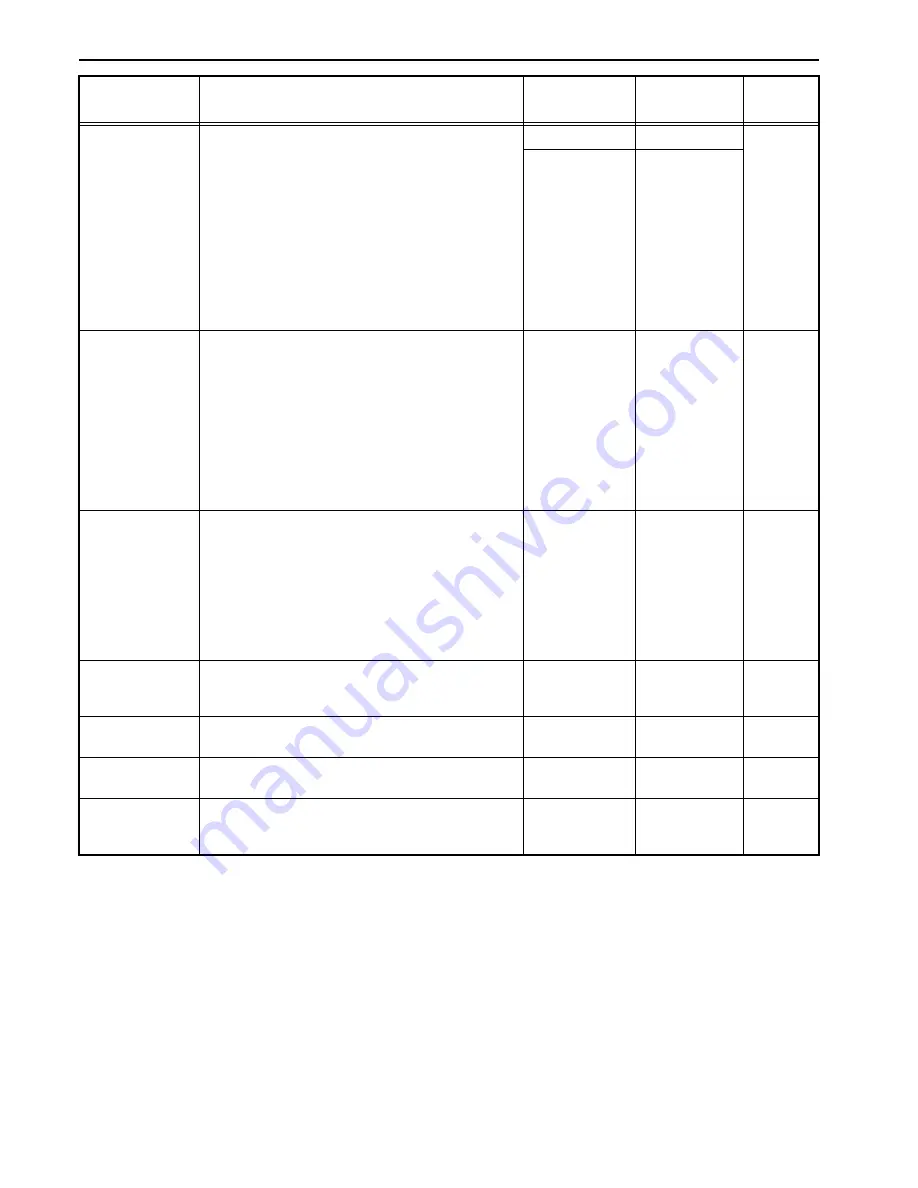
Section 7 COPIER MANAGEMENT
7-66
Paper type (Auto
B/W paper selection)
Selects the types of paper that are available for selection
under the APS (Auto Paper Selection) mode when making
black and white copies.
* It is possible to select the type of paper that has been
designated for the drawer[cassette] currently in use.
Off / On
On
7-78
Plain
Preprinted
Recycled
Letterhead
Color [Colour]
Prepunched
Bond
High quality
Vellum
Custom 1 –
Custom 8
Plain
Default
drawer[cassette]
Sets one drawer[cassette] that will be selected automatically
regardless of the size of paper loaded in that
drawer[cassette].
* It is NOT possible to select the multi-bypass tray as the
default drawer[cassette].
* The setting for drawer[cassette] No.1 will not be available
on duplex copiers because the Duplex Unit is installed in
its place.
* The setting for drawer[cassette] No.2 through No.4 will
only be available when the optional Paper Feeder is
installed on your copier.
1st paper
2nd paper
3rd paper
4th paper
2nd paper
7-79
Cover
drawer[cassette]
Sets which drawer[cassette] will be used to feed the cover
sheets in the cover mode, the booklet/stitching mode and the
book to booklet mode.
* The setting for drawer[cassette] No.1 will not be available
on duplex copiers because the Duplex Unit is installed in
its place.
* The setting for drawer[cassette] No.2 through No.4 will
only be available when the optional Paper Feeder is
installed on your copier.
1st paper
2nd paper
3rd paper
4th paper
Bypass
Bypass
7-80
Default
magnification ratio
Sets whether or not the auto magnification selection mode
will be used to automatically calculate the appropriate
magnification ratio when you select the size of copy paper.
Manual / AMS
Manual
7-81
Auto exposure
adjustment (color)
Adjusts the overall exposure level for the auto exposure
mode when making color copies.
-3 – +3
Standard setting
(0)
7-82
Auto exposure
adjustment (B/W)
Adjusts the overall exposure level for the auto exposure
mode when making black and white copies.
-3 – +3
Standard setting
(0)
7-83
Auto exposure
adjustment (OCR)
Adjusts the overall exposure level for scanning with OCR
(Optical Character Recognition) software when using the
optional scanner functions of this copier.
-3 – +3
Standard setting
(0)
7-84
Default setting
Description
Available
settings
Factory
setting
Reference
page
Содержание CDC 1526
Страница 48: ...Section 5 COLOR COPY SETTINGS 5 8 ...
Страница 64: ...Section 6 OTHER CONVENIENT FUNCTIONS 6 16 6 Press the Start key Copying will start ...
Страница 136: ...Section 6 OTHER CONVENIENT FUNCTIONS 6 88 ...
Страница 254: ...Section 7 COPIER MANAGEMENT 7 118 ...
Страница 290: ...Section 9 TROUBLESHOOTING 9 20 ...








































