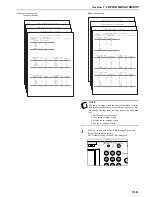Section 7 COPIER MANAGEMENT
7-107
5
Once the operation is completed, press the “Close” key.
The touch panel will return to the screen in step 4.
Inch specifications
Metric specifications
6
Press the “Close” key.
The touch panel will return to the screen in step 2.
Press the “End” key.
The touch panel will return to the contents of the “Basic”
tab.
Now drum refreshing.
Please wait.
Now drum refreshing.
Please wait.
Содержание CDC 1526
Страница 48: ...Section 5 COLOR COPY SETTINGS 5 8 ...
Страница 64: ...Section 6 OTHER CONVENIENT FUNCTIONS 6 16 6 Press the Start key Copying will start ...
Страница 136: ...Section 6 OTHER CONVENIENT FUNCTIONS 6 88 ...
Страница 254: ...Section 7 COPIER MANAGEMENT 7 118 ...
Страница 290: ...Section 9 TROUBLESHOOTING 9 20 ...