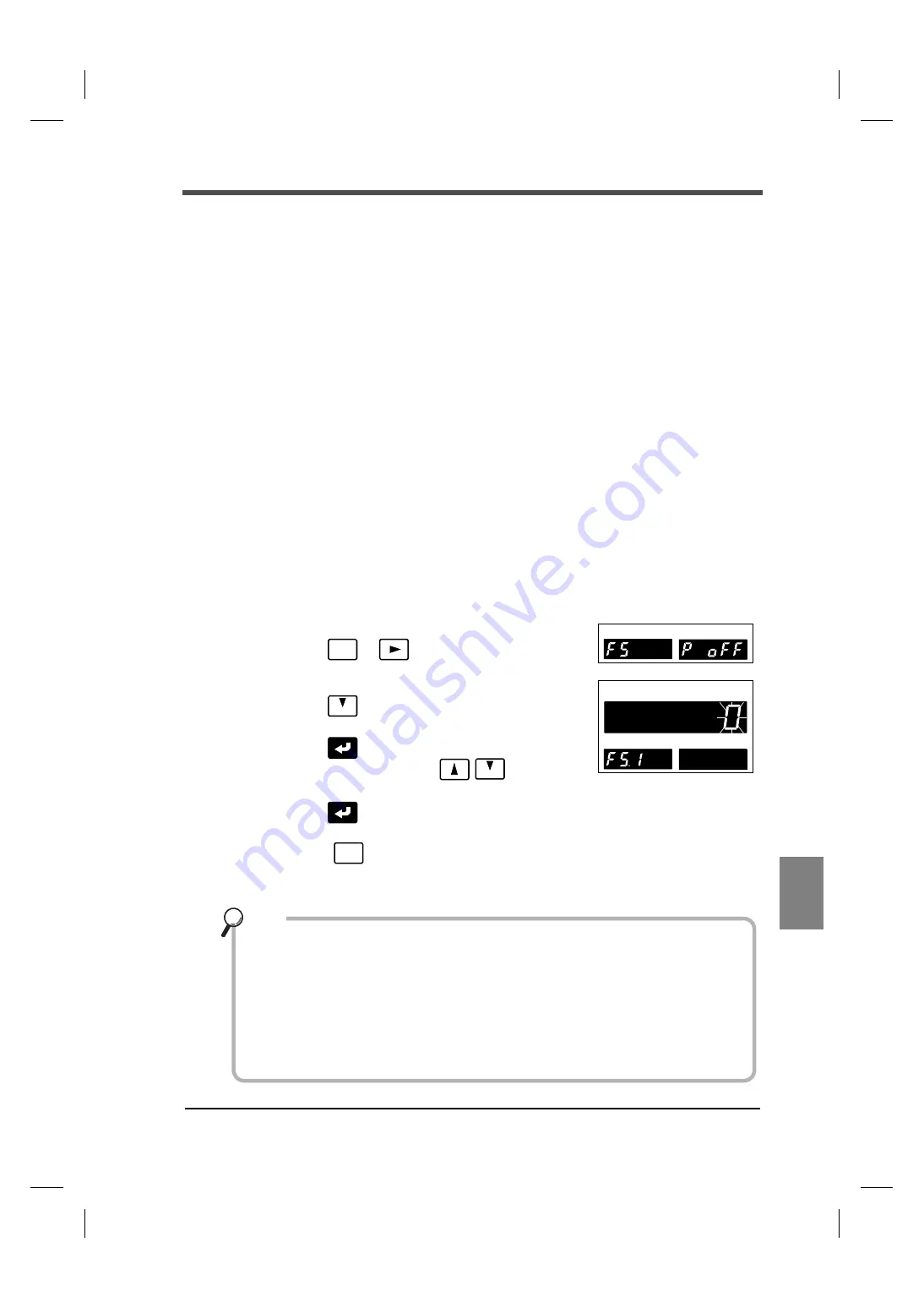
107
10
OPTION INTERFACE
107
OP
TION IN
TERFA
C
E
Chapter
10
■
Communication mode
《
Setting value
》
0: Send/receive
This mode performs communication by a command from the host computer.
In this mode, you can read out the indicated value, status, set values and write in set values.
* Please be sure to use this setting in the case of use of the TM380 PC application
software.
1: Continuous transmission (hold synchronized) mode
This mode continuously transmits the indicated values and the status.
Indicated value and status are synchronized with hold.
2: Printed transmission mode
When the indicated value is printed (a print command is output to the SI/F), the indicated
value and status are sent from the TM380 to host.
3: Continuous transmission (hold not synchronized) mode
This mode continuously transmits the indicated values and the status.
Only indicated value is not synchronized with hold.
◇
Communication mode setting method
1.
Select setting mode 5.
Press
→
four times.
2.
Set "Communication mode."
Press
once.
⇒
"Communication mode" is
displayed.
Press
, and present set value blinks.
Input the setting value with
.
(Initial value: 0)
Press
to validate it.
3.
Press
twice to go back to the indicated value display.
Speed
rpm
Angle
rad deg
FNC
Torque
Speed
rpm
Nm
H I
LO
HOLD
Angle
rad deg
RECALL
RECALL
ESC
Please be sure to use the following setting in the case of use of the TM380 PC
application software.
Communication mode:
Send/receive
Baud rate:
230.4k bps
Delimiter:
CR
Character length, parity bit, and stop bit do not have specification.
The communication conditions can be united with PC application software.
Point
Содержание TM380
Страница 1: ...TM380 20MAY2021REV 1 02 TORQUE MONITOR OPERATION MANUAL ...
Страница 11: ...Contents X Contents X M E M O ...
Страница 147: ......






























