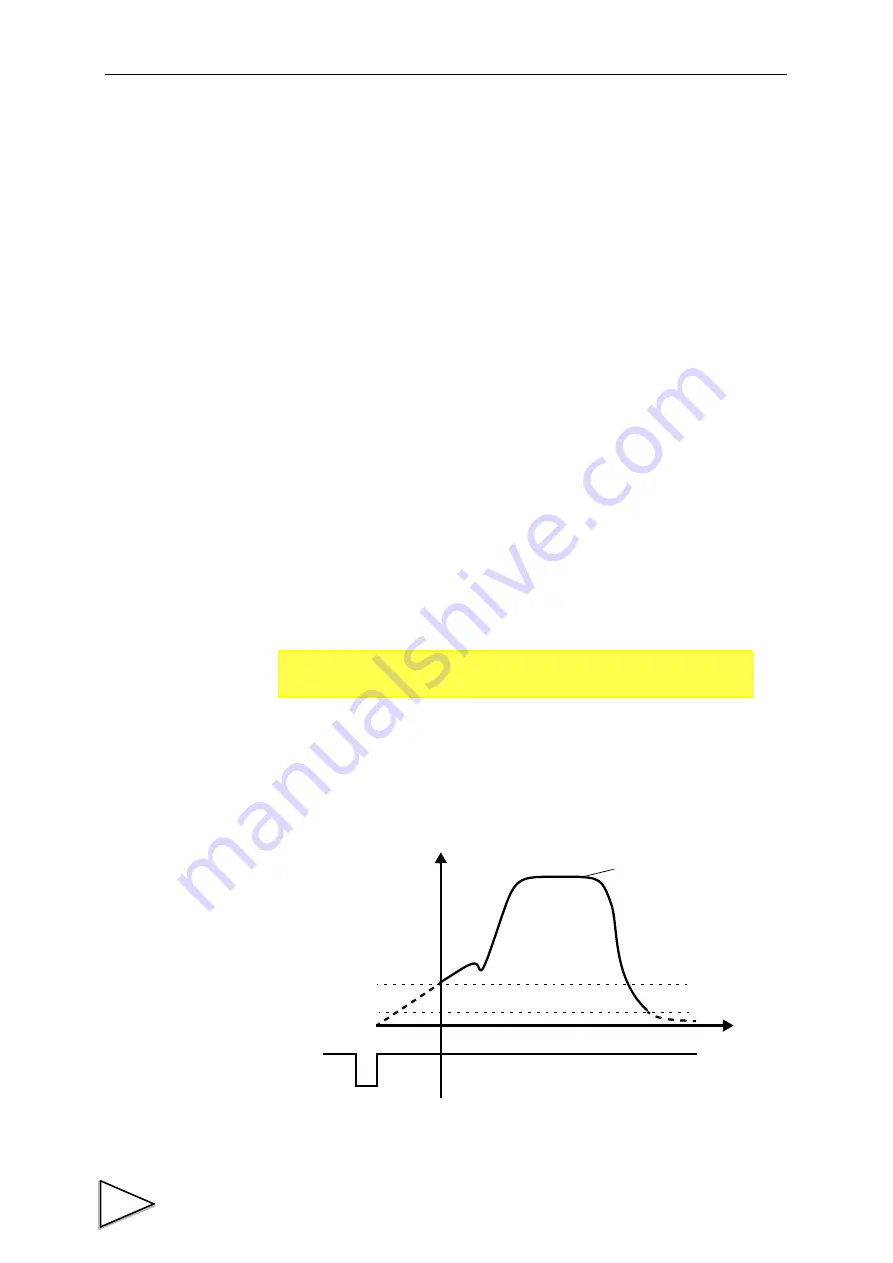
16.Code Setting
113
16-2-9. Level Axis Select / Waveform Start Level /
Waveform Termination Level / Hold Start Level
Set the value to start graphic display on the screen.
The F395 starts waveform capturing when the Waveform Start Level is crossed and the
START signal is input, and continues capturing until the STOP signal is input, or the
waveform memory area becomes full (2048 data), or the input signal crosses over the
Waveform Termination Level when the signal "Waveform Termination Level Operation"
is ON. The Waveform Start Level also functions as a detection start level in each hold
mode of "Time Specified Automatic Peak Hold" ~ "Inflection Point Hold D". Whether to
execute the Waveform Start Level / Waveform Termination Level with respect to the Y-
axis or X-axis can be set under Level Axis Select. However, the Y-axis is fixed in the
Multi-Hold / Waveform Comparison mode.
Level Axis Select
Setting range: Y Axis / X Axis
Waveform Start Level / Waveform Termination Level
With respect to the Y-axis:
Setting range: -9999 ~ 9999 (Not including the decimal point.)
With respect to the Y-axis:
Setting range: 0 ~ 9999
* In the Multi-Hold / Waveform Comparison mode, the Level Axis Select setting is not
displayed.
MODE
→
Code Set
→
Basic:
Wave Start Level / Wave End Level
Lv. Axis Select /
+
START
t
0
With respect to the Y-axis
Waveform
Waveform
Start Level
Termination Level
The solid line shows
a waveform that is
drawn on the screen.
Содержание f395
Страница 1: ...Operation Manual F395 DYNAMIC FORCE PROCESSOR 10 Apr 2012 Rev 1 12...
Страница 167: ...21 Outer Dimensions 153 21 Outer Dimensions Unit mm 3 3 5 5 Rear Front Side Panel cut dimensions...
Страница 180: ...Unipulse Corporation 9 11 Nihonbashi Hisamatsucho Chuo ku Tokyo 103 0005 Tel 81 3 3639 6120 Fax 81 3 3639 6130...
















































