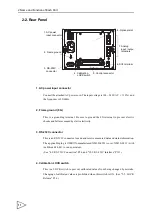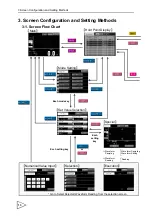2.Name and Function of Each Part
8
[Setting screen]
1. Y-axis display section
・
Measured value .....Displays Y-axis measured values such as pressure, and also
displays error messages when measurement errors occur.
(See "7-4. X/Y-axis Setting by Operation Mode and Input CH" P41,
and "19. Error Messages" P150.)
・
Unit ....................... Displays the unit set with the analog CH set on the Y-axis.
(See "5-7. Unit" P35, and "16-2-3. Select Analog CH" P104.)
2. High and low limit set values
・
Displays the High Limit / Low Limit of the ch (operation ch) set by external input in the
Multi-Hold / Hysteresis mode.
・
Displays the HI-HI Limit / LO-LO Limit of the ch (operation ch) set by external input
in the Waveform Comparison / Waveform and Displacement Comparison mode.
(See "16-2-7. High Limit / Low Limit / HI-HI/LO-LO Mode / HI-HI Limit / LO-LO
Limit" P109.)
setting screen with the key displayed in his place.
Returns to the
Setting item
Setting mode name
Setting
Returns to
1) Shifts pages when setting items at the same level
2) Moves to another item at the same level on the item
selection key
previous screen level.
the main screen.
item name
cannot be displayed on one page.
Status
Display color
Normal
Blue
In sampling
White
Hold
Green
Содержание f395
Страница 1: ...Operation Manual F395 DYNAMIC FORCE PROCESSOR 10 Apr 2012 Rev 1 12...
Страница 167: ...21 Outer Dimensions 153 21 Outer Dimensions Unit mm 3 3 5 5 Rear Front Side Panel cut dimensions...
Страница 180: ...Unipulse Corporation 9 11 Nihonbashi Hisamatsucho Chuo ku Tokyo 103 0005 Tel 81 3 3639 6120 Fax 81 3 3639 6130...